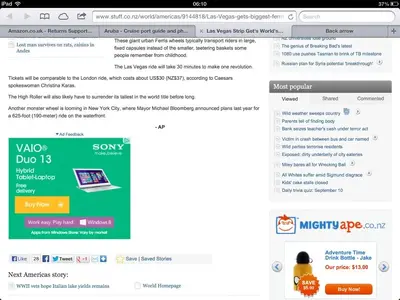You are using an out of date browser. It may not display this or other websites correctly.
You should upgrade or use an alternative browser.
You should upgrade or use an alternative browser.
Back arrow
- Thread starter peterb16
- Start date
In the stock Mail app, when you are in landscape mode, the list of emails shows to your left. If you are in portrait mode and press on an e-mail, the e-mail opens and you don't have that list. However, there is a button at the upper left that you can press to get back to the e-mail list view [so you can select another e-mail.
Are you saying you don't have that upper left button? Otherwise, I'm not sure I understand your issue - could you explain it a bit further? Thanks.
Marilyn
Are you saying you don't have that upper left button? Otherwise, I'm not sure I understand your issue - could you explain it a bit further? Thanks.
Marilyn
peterb16
iPF Noob
Oh, I see (I think). One more question for clarification: You're using the stock Mail app for your e-mail and when you press a link, you get the screenshots you posted, right?
If you are using the stock Mail app, and press on a link, the iPad will automatically open that link in Safari; you are no longer in the Mail app. Those screenshots you provided are from the Safari app, not the Mail app.
So, yes, in a way, you do have to go back to the Mail app by re-opening it. You can quickly open the Mail app by using the 4-finger [multi-gesture] swipe from left or right to bring the Mail app back to open. Or, you can swipe up with four fingers/double-tap the home button to reveal the multi-task bar in order to select the Mail app.
These actions are necessary because, on a stock iPad, you will always be directed to Safari to open web links, which closes the Mail app. There will be/is no "back" button.
Hope that clarifies (and that I've got your issue straight in my mind).
Marilyn
If you are using the stock Mail app, and press on a link, the iPad will automatically open that link in Safari; you are no longer in the Mail app. Those screenshots you provided are from the Safari app, not the Mail app.
So, yes, in a way, you do have to go back to the Mail app by re-opening it. You can quickly open the Mail app by using the 4-finger [multi-gesture] swipe from left or right to bring the Mail app back to open. Or, you can swipe up with four fingers/double-tap the home button to reveal the multi-task bar in order to select the Mail app.
These actions are necessary because, on a stock iPad, you will always be directed to Safari to open web links, which closes the Mail app. There will be/is no "back" button.
Hope that clarifies (and that I've got your issue straight in my mind).
Marilyn
peterb16
iPF Noob
Oh, I see (I think). One more question for clarification: You're using the stock Mail app for your e-mail and when you press a link, you get the screenshots you posted, right?
If you are using the stock Mail app, and press on a link, the iPad will automatically open that link in Safari; you are no longer in the Mail app. Those screenshots you provided are from the Safari app, not the Mail app.
So, yes, in a way, you do have to go back to the Mail app by re-opening it. You can quickly open the Mail app by using the 4-finger [multi-gesture] swipe from left or right to bring the Mail app back to open. Or, you can swipe up with four fingers/double-tap the home button to reveal the multi-task bar in order to select the Mail app.
These actions are necessary because, on a stock iPad, you will always be directed to Safari to open web links, which closes the Mail app. There will be/is no "back" button.
Hope that clarifies (and that I've got your issue straight in my mind).
Marilyn
Hi Marilyn,
Yes your first point is correct, and yes I am using the stock app.
I have now tried what you suggested regarding swiping the screen, and yes it works. However, using that way it leaves the last screen open and if I carry on doing that I then have many windows open. Can't win can I.
I will continue with your suggestion of swiping the screen, but will also need to close other open screens.
Thank you for your suggestions
Peter
twerppoet
iPad Fan
When you leave an app by swiping it is no different than if you had tapped the Home button to close it. The app is frozen in RAM, waiting for you to come back. If the iPad starts to get low on RAM, it will automatically remove the oldest app(s) to make room for the new.
Only one instance of Safari will exist, not matter how you open/close it. The same it true of Mail. You can swipe between the apps as often as you like without creating any clutter or causing any problems with the iPad. If you get too many taps in Safari, just tap on the (x) in the tabs you want to close.
Only one instance of Safari will exist, not matter how you open/close it. The same it true of Mail. You can swipe between the apps as often as you like without creating any clutter or causing any problems with the iPad. If you get too many taps in Safari, just tap on the (x) in the tabs you want to close.
peterb16
iPF Noob
When you leave an app by swiping it is no different than if you had tapped the Home button to close it. The app is frozen in RAM, waiting for you to come back. If the iPad starts to get low on RAM, it will automatically remove the oldest app(s) to make room for the new.
Only one instance of Safari will exist, not matter how you open/close it. The same it true of Mail. You can swipe between the apps as often as you like without creating any clutter or causing any problems with the iPad. If you get too many taps in Safari, just tap on the (x) in the tabs you want to close.
Hi,
Thank you for that info, I wasn't aware if the RAM becomes low it will automatically remove older apps.
Regards
Peter
twerppoet
iPad Fan
Hi,
Thank you for that info, I wasn't aware if the RAM becomes low it will automatically remove older apps.
Regards
Peter
You're welcome.
Hold in mind that like any computer the background RAM management can go haywire at times. It's one of the reasons you should re-start your iPad occasionally. Once a month is usually good enough. It should also be one of the first things you try if your iPad is misbehaving in other ways.