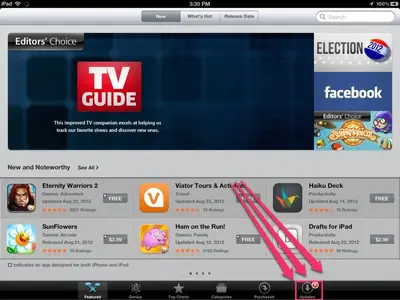sceadugenga
iPF Novice
I'm working with my new iPad on it's side supported by a case while I search for apps on my laptop.
Every now and then I get an app that won't rotate to it's correct position, the chess game I just downloaded will only work when the ipad is pointed upwards.
While this is not a major problem, the ipad will be maily used hand held and pointed upwards, I wondered if there was a fix for this.
Every now and then I get an app that won't rotate to it's correct position, the chess game I just downloaded will only work when the ipad is pointed upwards.
While this is not a major problem, the ipad will be maily used hand held and pointed upwards, I wondered if there was a fix for this.