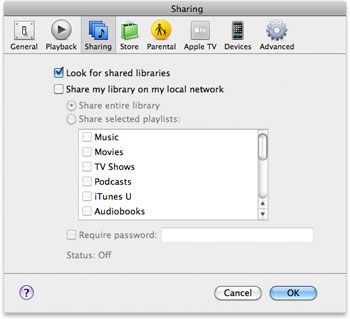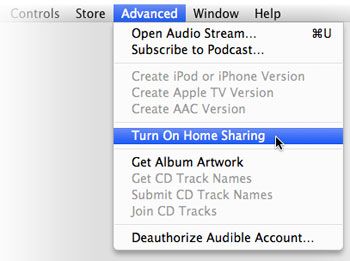
Apple has posted a few iTune tips that will help you understand how to share your iTune libraries effectively between systems.
Sharing libraries via streaming:
You can enable it on the Sharing tab in the Preferences panel, which will allow your computer to look for the libraries others are sharing and let you choose whether to share your whole library or just selected items and playlists. When Sharing is turned on, shared libraries on your local network appear in the Shared section of the iTunes window’s left-hand column. You can play the content that appears there as if it were on your own computer.
Home Sharing:
lets the users of up to five computers on a home network copy over music or any other item they’d like to have in their own library. Then they can then enjoy it even if your computer is no longer on the network, and they can sync it to their own devices. To turn it on, use Turn On Home Sharing in the Advanced menu on each of the computers, and use the same active iTunes account to activate each one. Copying is then a simple matter of dragging from a shared library and dropping into your own.