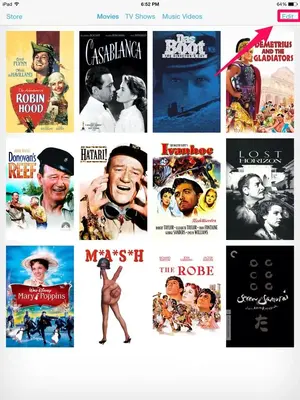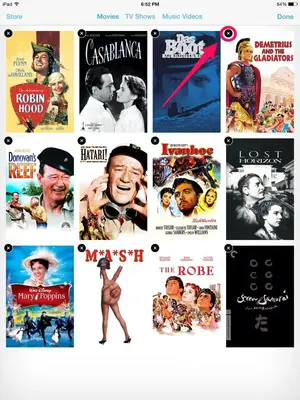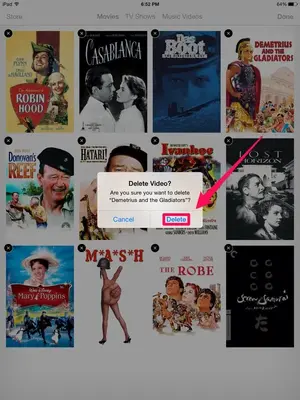Mojosodope
iPF Noob
Ok this may come off dumb, but I have a 32gb ipad retina and am wanting to put movies on it....if I had a movie (download from iTunes) and then later on want to remove it...do I do that in iTunes?
Mojosodope said:Ok this may come off dumb, but I have a 32gb ipad retina and am wanting to put movies on it....if I had a movie (download from iTunes) and then later on want to remove it...do I do that in iTunes?
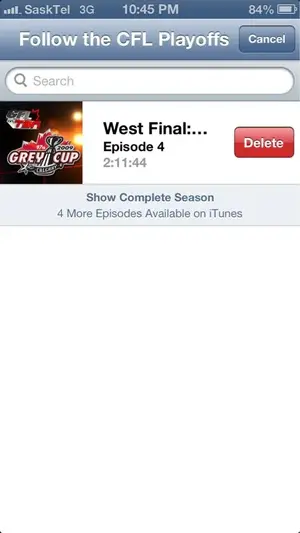
 These photos are from my iPhone. On the iPad, press and hold the movie icon until it wiggles and an x appears in the upper left corner. Tap it and you get the pop up to confirm whether or not you want to delete the movie.
These photos are from my iPhone. On the iPad, press and hold the movie icon until it wiggles and an x appears in the upper left corner. Tap it and you get the pop up to confirm whether or not you want to delete the movie.richgalen said:I have found that, for movies in the video app on the iPad, if you hold your finger over the thumbnail of the movie you want to delete, an "X" will come up in the upper left-hand corner - just as you would see if you were deleting a downloaded app. The secret to success is to ALSO delete it from iTunes or the computer (depending upon your settings) will want to re-synch it with your iPad.
This solution does not work. No "X" comes up. These are the same instructions that are on the iTunes/Apple support site. Do you have any other suggestions? I desperately need to clear up some space. Thanks in advance.I have found that, for movies in the video app on the iPad, if you hold your finger over the thumbnail of the movie you want to delete, an "X" will come up in the upper left-hand corner - just as you would see if you were deleting a downloaded app. The secret to success is to ALSO delete it from iTunes or the computer (depending upon your settings) will want to re-synch it with your iPad.
This thread is well over a year old, from when iOS 6 was still new. Deleting movies from your iPad is done differently in iOS 7. To delete a movie from your iPad, open the video app and go to the movies page. There will be an edit button at the top right of the page. Tap the button and the X will appear at the upper left of each movie icon. Tap the X for the movie you want to delete and confirm your choice in the pop up that appears. Your movie is now deleted from your device, but remains in your iTunes purchased history in case you want to re download it in the future. When you are finished deleting movies, tap the done button in the same place the edit button was in, the X now disappears from the movie icons.This does not work. No X comes up. Do you have any other suggestions?