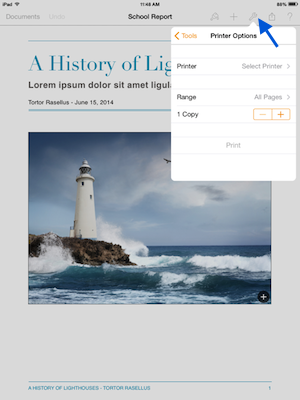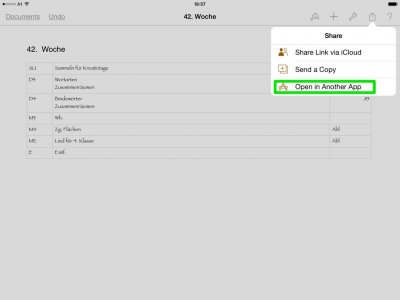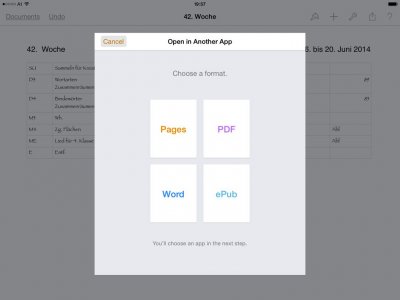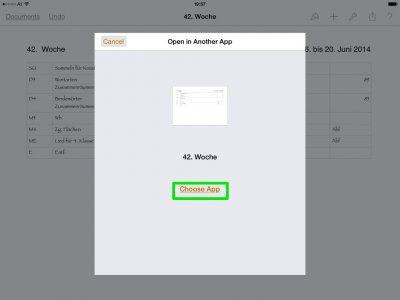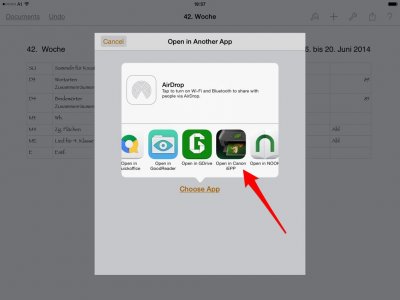rogerschwartz
iPF Noob
I'm a newbie here & I greet you all well. I want to be able to print from my ipad to the printer connected to my laptop & to the ipad by WiFi. There are a few WP apps - both Free & at a price - and I spent most of yesterday updating the iOS from 4.4.3 to 7.1.1. Yep, you've guessed I'm totally IT illiterate. My problem is that I can't find one with a print option. I had hoped there would be something similar to Word which I know fairly well, but, in the apps listed I can't seem to find a create document tab or print button. The ipad is 'aware' of the printer & happily prints to it through a 'print to' app. But i can't get the WP apps to do this or to save or transfer the document to the print to app. Does anyone know an app which will do the entire job or, least, transfer a doc to the print app? Many, many thanks.
Roger Scvhwartz
Roger Scvhwartz