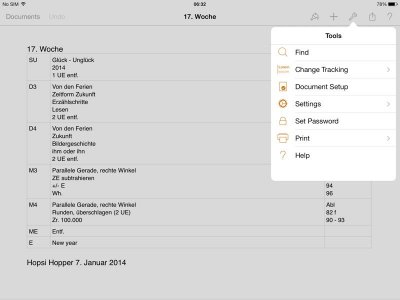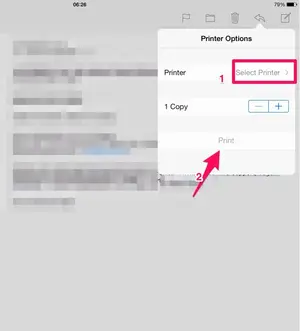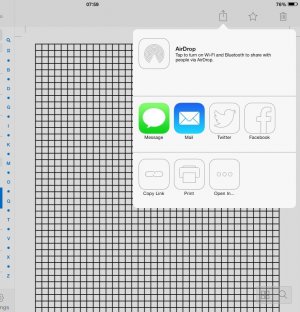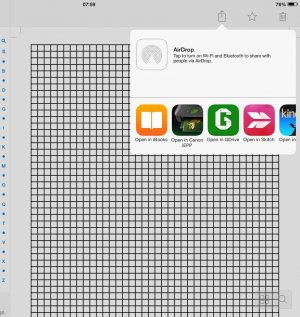I have a problem printing anything wirelessly from my 4S iPad other than photos'.
The printer in question is a Canon MG5350, and obviously is connected as I can print photos' using the PIXMA print app I have down loaded.
I am using the current operating system OS 7.1.4.
Does anyone know how to print say a email through the wireless system to the printer????
Thank you.
Bengosan.
The printer in question is a Canon MG5350, and obviously is connected as I can print photos' using the PIXMA print app I have down loaded.
I am using the current operating system OS 7.1.4.
Does anyone know how to print say a email through the wireless system to the printer????
Thank you.
Bengosan.