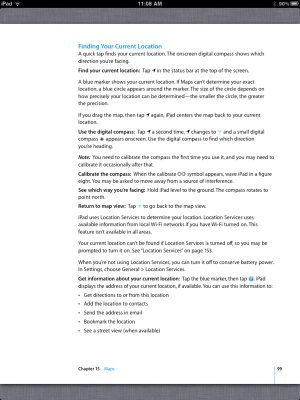Apple iPad Forum 🍎
Welcome to the Apple iPad Forum, your one stop source for all things iPad. Register a free account today to become a member! Once signed in, you'll be able to participate on this site by adding your own topics and posts, as well as connect with other members through your own private inbox!
You are using an out of date browser. It may not display this or other websites correctly.
You should upgrade or use an alternative browser.
You should upgrade or use an alternative browser.
What does this symbol mean?
- Thread starter ahoward1126
- Start date
DontUnderstandMyIpad
iPF Noob
It means that some app, in your case probably the maps app, is using the location service to determine where your iPad currently is.
Last edited:
ahoward1126
iPF Noob
- Thread Starter
- #3
Ahhhh......what was the deal with the location services? Some security issue awhile back?
graywolf
iPF Noob
ahoward1126 said:Ahhhh......what was the deal with the location services? Some security issue awhile back?
I assume so.
Mountainbikermark
iPF Noob
The iPad kept a record of your locations ONBOARD , never sending it anywhere. The 4.3.3 fixes the tracking concern.
Support Our Troops!
This post was Tapatalk approved
Sent from wherever I'm at right now via my Apple tablet
Support Our Troops!
This post was Tapatalk approved
Sent from wherever I'm at right now via my Apple tablet
twerppoet
iPad Fan
The iPad kept a record of your locations ONBOARD , never sending it anywhere. The 4.3.3 fixes the tracking concern.
Support Our Troops!
This post was Tapatalk approved
Sent from wherever I'm at right now via my Apple tablet
Only sort of true. What happened was the iPad downloaded a bunch of location data for your location, cell towers, wifi spots, etc. It used this to supplement the GPS (if you have one) for quicker location service, or your only location service if you were using WiFi only.
So, in a general way the iPad was recording where you went, but only by recoding the sites that were near you. According to Apple, those site could be up to 300 miles away. I'm thinking that was rare. More likely you would see stuff within 50 miles, that being about as far a the average cell tower can cover.
One problems with this were that the database never purged. It just kept getting bigger. This provided the interesting location plots that were showing up on the internet. You could tell everywhere you cell phone had been since it was activated. When you looked closely you could see it wasn't particularly accurate. You could tell that you'd visited downtown Chicago, but not any place that you actually went.
Apple said this was bug. They never intended the database to keep data indefinitely. With the 4.3.3 update they limited the size of the database. I don't remember the specifics.
The second problem was that the database got backed up whenever you backed up the iPad in iTunes, and it was un-encrypted. That meant that nay one who got access to your computer could plot where your phone had been (in broad terms) since the day you got it.
Again, the 4.3.3 update fixed this. The database is no longer backed up.
The database on the phone is encrypted, and it is not available for other apps to use (though I suppose a jailbreak phone app might). It might be possible for someone who has access to your phone to view the database, but it would be of little use to criminals, because of it's general nature, and the law has other legal recourses to find out exactly where you phone has been.
Apple made a third change. If you turn off location services altogether the database is removed. Of course, with locations services off your location aware apps, like Maps, become considerably less useful.
Anyway, Apple was not saving your location data on the phone. It was uploading the most relevant parts of it's location database to the phone, to improve how well your phone's location services work.
That's not to say Apple never get's or stores your phone's location data. They do. But they do not associate the data with your phone. The phone occasionally (Apple hasn't specified when or how that I know of) sends Apple GPS coordinates and the wifi and cell towers it can see at those coordinates. Your ID is not sent or stored with that information.
This is one of the ways that Apple creates and maintains the location database that it uploads to the phone. Ironic that it was the return and use of this information that caused all the hoopla, and not the collecting of it in the first place.
Last edited:
Mountainbikermark
iPF Noob
My understanding was the data is/was handled differently on the iPad than iPhone. Is that correct? I'm thinking I'm about to go to school again :thumbsup:
Support Our Troops!
This post was Tapatalk approved
Sent from wherever I'm at right now via my Apple tablet
Support Our Troops!
This post was Tapatalk approved
Sent from wherever I'm at right now via my Apple tablet
twerppoet
iPad Fan
As far as I know it was the same for the 3G iPad and the iPhone. They certainly put out the 4.3.3 fix for both quickly enough. Even the Verizon iPhone got the fix, though not the same revision number.
I'm not sure about the WiFi only iPad, though the database in some form has to be there, or location services would not work.
I suspect (that means I don't know ) that the database is what fooled a lot of people into believing that they were getting GPS data on their WiFi iPads when tethered to an iPhone. That was a big story for a while, but most of those reporting it have (more quietly) decided they were mistaken.
) that the database is what fooled a lot of people into believing that they were getting GPS data on their WiFi iPads when tethered to an iPhone. That was a big story for a while, but most of those reporting it have (more quietly) decided they were mistaken.
I don't know why I went on and on about this. I've had a long day, and I'm pooped. I guess I just started typing, and it didn't stop.
I'm not sure about the WiFi only iPad, though the database in some form has to be there, or location services would not work.
I suspect (that means I don't know
I don't know why I went on and on about this. I've had a long day, and I'm pooped. I guess I just started typing, and it didn't stop.
Mountainbikermark
iPF Noob
I learned more in school from the teachers hearts than from their curriculum
Thanks for the schooling.
Anyhoo , getting back on topic, the location arrow isn't on the wifi only versions, just the 3G version and shows up when any app is looking for a location. My Walgreens app does it, star gassings apps do it, etc
Support Our Troops!
This post was Tapatalk approved
Sent from wherever I'm at right now via my Apple tablet
Thanks for the schooling.
Anyhoo , getting back on topic, the location arrow isn't on the wifi only versions, just the 3G version and shows up when any app is looking for a location. My Walgreens app does it, star gassings apps do it, etc
Support Our Troops!
This post was Tapatalk approved
Sent from wherever I'm at right now via my Apple tablet
twerppoet
iPad Fan
Sorry. I'm just a contrarian today.
Any time an app tries to use location services the icon is displayed, even on the Wi-Fi iPad. You don't even have to have Wi-Fi on so that it can get a location. Just attempting to get a location will display the icon.
My iPad is Wi-Fi, so I tested it first just to make sure I'm not blowing smoke.
Any time an app tries to use location services the icon is displayed, even on the Wi-Fi iPad. You don't even have to have Wi-Fi on so that it can get a location. Just attempting to get a location will display the icon.
My iPad is Wi-Fi, so I tested it first just to make sure I'm not blowing smoke.
Mountainbikermark
iPF Noob
Again you schooled me. Now that you mention it my old wifi one had the symbol as well when I'd use star gazing apps. I had forgotten.
Thanks again
Support Our Troops!
This post was Tapatalk approved
Sent from wherever I'm at right now via my Apple tablet
Thanks again
Support Our Troops!
This post was Tapatalk approved
Sent from wherever I'm at right now via my Apple tablet
SweetPoison
iPF Noob
It means that some app, in your case probably the maps app, is using the location service to determine where your iPad currently is.
That's right! I just recently starting having that little arrow, though. Still there too.
DontUnderstandMyIpad
iPF Noob
SweetPoison said:That's right! I just recently starting having that little arrow, though. Still there too.
Pocket Informant has this bug, where it always uses the location service, even though it has been closed, same as for Crackle
graywolf
iPF Noob
iFrog said:Pge 99 of your IOS 4.3.3 manual
iFrog - Sent from my iPad2 using iPF
Sleigh!
Most reactions
-
 355
355 -
 264
264 -
 251
251 -
 206
206 -
 150
150 -
 80
80 -
 26
26 -
 3
3 -
3
-
S
3
-
 1
1
Similar threads
- Replies
- 3
- Views
- 21K
- Replies
- 9
- Views
- 7K