Apple iPad Forum 🍎
Welcome to the Apple iPad Forum, your one stop source for all things iPad. Register a free account today to become a member! Once signed in, you'll be able to participate on this site by adding your own topics and posts, as well as connect with other members through your own private inbox!
You are using an out of date browser. It may not display this or other websites correctly.
You should upgrade or use an alternative browser.
You should upgrade or use an alternative browser.
Updated to ios9 and lost iBook dictionary
- Thread starter Tallman6
- Start date
If it was a dictionary you purchased or downloaded in iBooks, it should still be in your purchase history. You can re-download it from there.
- Thread Starter
- #3
I have not purchased anything so I don't know where my history would be. I am a novice iPad user.If it was a dictionary you purchased or downloaded in iBooks, it should still be in your purchase history. You can re-download it from there.
There's a Purchased tab in iBooks:
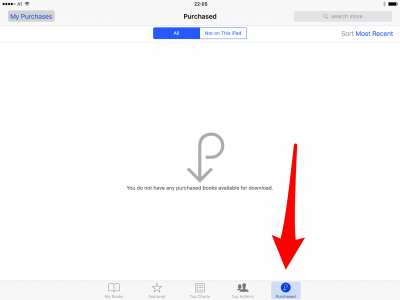
If you downloaded a free dictionary, you'll find it ther as well.
If you were using the feature in iBooks:
When you open a book or PDF file, and tap and hold on one of the words, you'll get a popup:
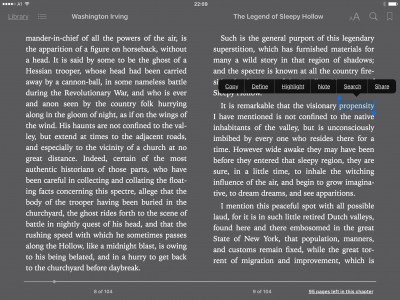
Select "Define" to see the definitinons in the available dictionaries:
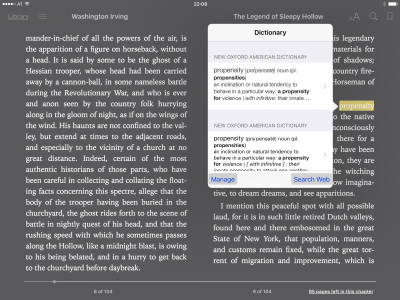
To download additional dictionaries, select "Manage":
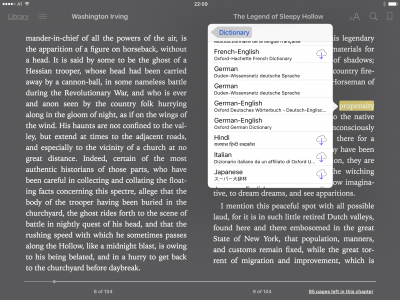
Those with a cloud next to them are available for download.
Hope that helps.
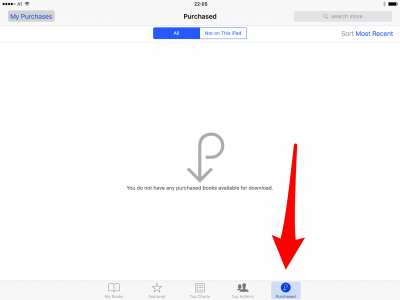
If you downloaded a free dictionary, you'll find it ther as well.
If you were using the feature in iBooks:
When you open a book or PDF file, and tap and hold on one of the words, you'll get a popup:
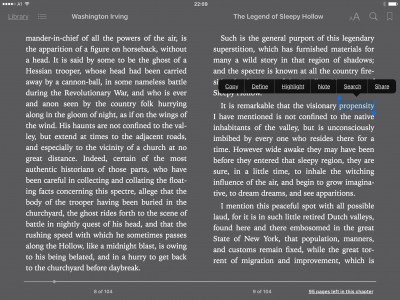
Select "Define" to see the definitinons in the available dictionaries:
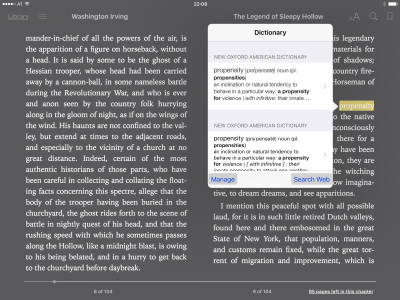
To download additional dictionaries, select "Manage":
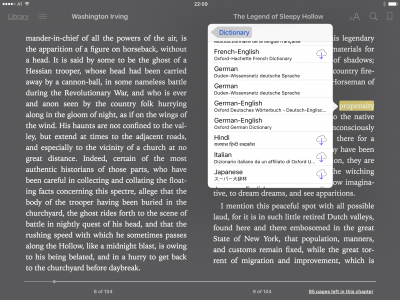
Those with a cloud next to them are available for download.
Hope that helps.
Last edited:
- Thread Starter
- #5
I did find the only thing in "purchased" is Pride and Prejudice that was free. When I select "define " I get no dictionary. When I select "manage " there are clouds for other languages but not American English. What happened to the dictionary I was using before I updated to iOS 9.0?There's a Purchased tab in iBooks:
View attachment 67666
If you downloaded a free dictionary, you'll find it ther as well.
If you were using the feature in iBooks:
When you open a book or PDF file, and tap and hold on one of the words, you'll get a popup:
View attachment 67667
Select "Define" to see the definitinons in the available dictionaries:
View attachment 67668
To download additional dictionaries, select "Manage":
View attachment 67669
Those with a cloud next to them are available for download.
Hope that helps.
twerppoet
iPad Fan
If there is no cloud next to the American English dictionary, that means it is already downloaded.
- Thread Starter
- #7
There's no cloud by it. How do I reactivate it so it is usable when I select "define "?If there is no cloud next to the American English dictionary, that means it is already downloaded.
twerppoet
iPad Fan
It should already be active. Every dictionary is active once downloaded. If the word matches more than one dictionary, then you will get multiple results, and can scroll though them. Tapping on a result will expand that dictionary's entry.

What do you see when you select a word and choose define?
At any rate, you can swipe left on dictionaries when in Mange mode to delete them. At that point the cloud symbol should re-appear and you can download it again. Maybe that will help with whatever is happening, or not happening.
What do you see when you select a word and choose define?
At any rate, you can swipe left on dictionaries when in Mange mode to delete them. At that point the cloud symbol should re-appear and you can download it again. Maybe that will help with whatever is happening, or not happening.
- Thread Starter
- #9
Deleting and clicking on the cloud did it. Thank you so much!It should already be active. Every dictionary is active once downloaded. If the word matches more than one dictionary, then you will get multiple results, and can scroll though them. Tapping on a result will expand that dictionary's entry.
View attachment 67671
What do you see when you select a word and choose define?
At any rate, you can swipe left on dictionaries when in Mange mode to delete them. At that point the cloud symbol should re-appear and you can download it again. Maybe that will help with whatever is happening, or not happening.
twerppoet
iPad Fan
Glad to help.
Most reactions
-
 367
367 -
 265
265 -
 251
251 -
 208
208 -
 151
151 -
 80
80 -
 26
26 -
 3
3 -
3
-
S
3
-
 1
1
Similar threads
- Replies
- 4
- Views
- 4K
