Welcome to the iPadForums.net tutorial on jailbreaking the AppleTV 2G (black) using seas0npass from FireCore.
Preparation
Download the latest version of seas0npass from these FireCore links:
OSX - http://files.firecore.com/SP/Seas0nPass.zip (you must have OSX 10.6 or later)
Windows - http://files.firecore.com/SP/Seas0nPass-win.zip (you must use Windows XP or later)
For the purposes of this tutorial we will be jailbreaking 4.4.4 which is untethered.
1. Unzip the download and install / launch the seas0npass file on your PC:
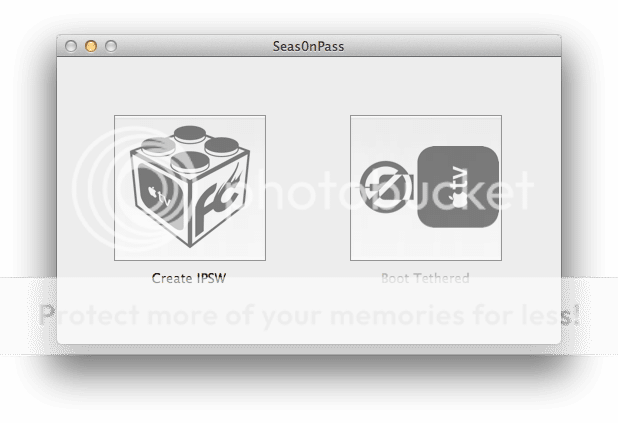
2. Press the "Create IPSW" button.
seas0npass will then download the firmware file from the internet...
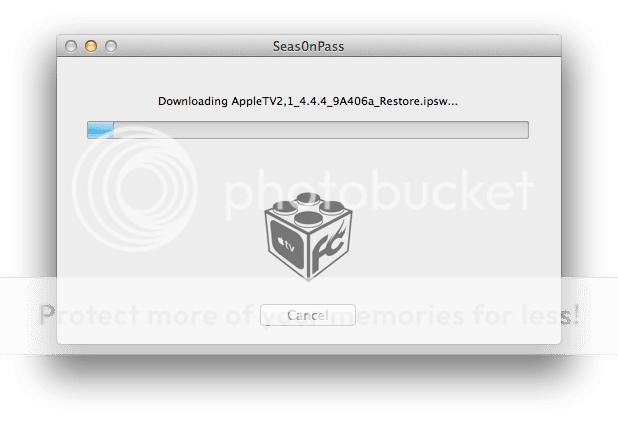
3. Connect the AppleTV to your PC and put it into DFU Mode.
Like any good jailbreak, you need to use DFU mode to update the device. With the Apple TV, the process is slightly different than other devices you may be used to putting into DFU mode such as the iPad or iPhone.
Follow the instructions shown by seas0npass
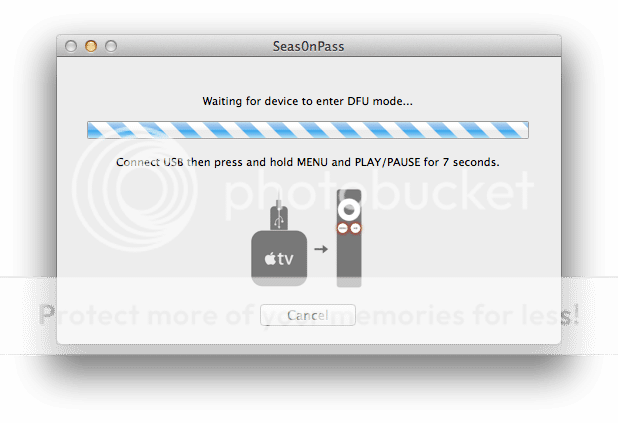
You simply unplug the AppleTV from your TV, and connect it to your PC using only the micro-USB (no external power supply), then hold MENU and PLAY/PAUSE together for 7 seconds.
If you got it right, seas0npass should detect your AppleTV in DFU mode…
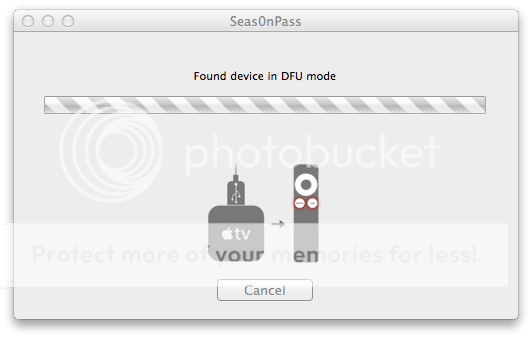
4. Sit back and let seas0npass do the rest!
seas0npass will create a custom firmware for your device and should then restore it for you using iTunes...
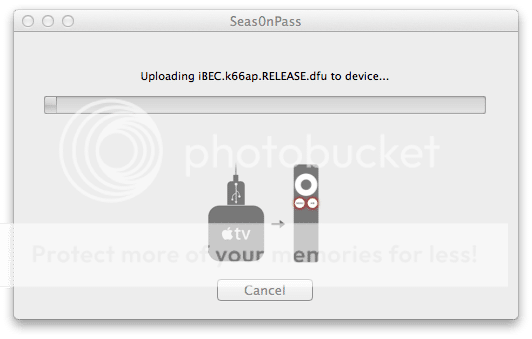
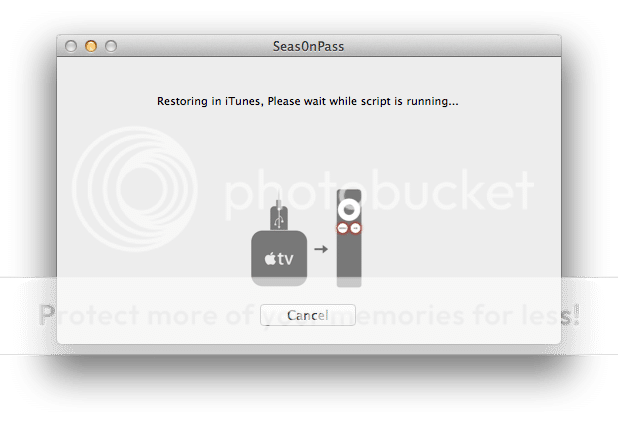
Now all you have to do is wait for iTunes to finish restoring the firmware file.
Done! Your AppleTV 2G is now jailbroken!
If you connect your AppleTV back up to your TV you should see the telltale FireCore logo in the corner!

What next? That's up to you, but stay tuned to the forums for some inspiration from me in the near future!
Note: Yes, we know we are an iPad forum, but lots of our members (including me) have AppleTV's and this is as good a place as any to help folks with the process! Plus, I just have to jailbreak everything!
Preparation
Download the latest version of seas0npass from these FireCore links:
OSX - http://files.firecore.com/SP/Seas0nPass.zip (you must have OSX 10.6 or later)
Windows - http://files.firecore.com/SP/Seas0nPass-win.zip (you must use Windows XP or later)
For the purposes of this tutorial we will be jailbreaking 4.4.4 which is untethered.
1. Unzip the download and install / launch the seas0npass file on your PC:
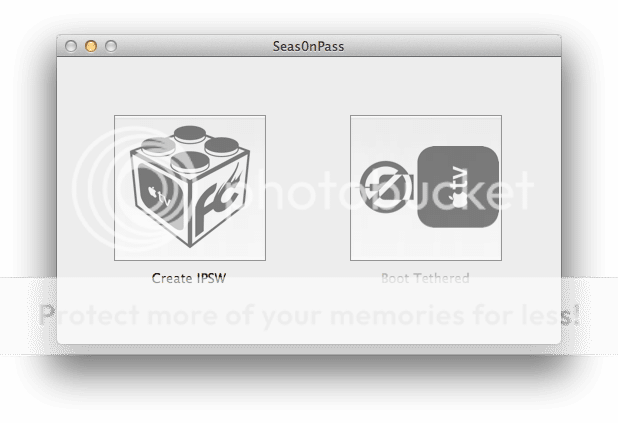
2. Press the "Create IPSW" button.
seas0npass will then download the firmware file from the internet...
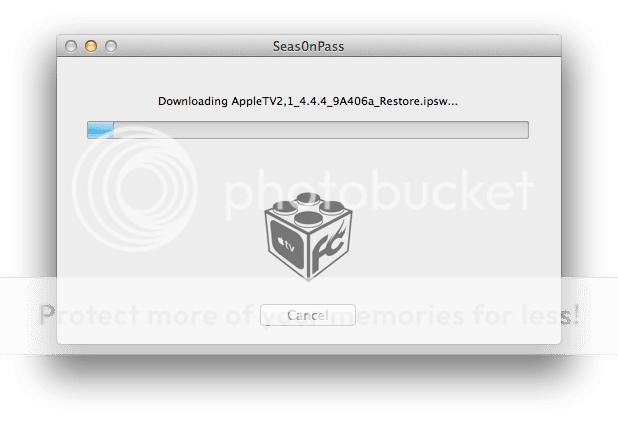
3. Connect the AppleTV to your PC and put it into DFU Mode.
Like any good jailbreak, you need to use DFU mode to update the device. With the Apple TV, the process is slightly different than other devices you may be used to putting into DFU mode such as the iPad or iPhone.
Follow the instructions shown by seas0npass
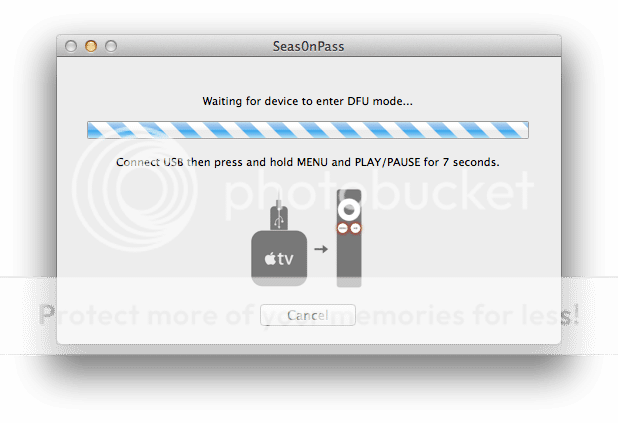
You simply unplug the AppleTV from your TV, and connect it to your PC using only the micro-USB (no external power supply), then hold MENU and PLAY/PAUSE together for 7 seconds.
If you got it right, seas0npass should detect your AppleTV in DFU mode…
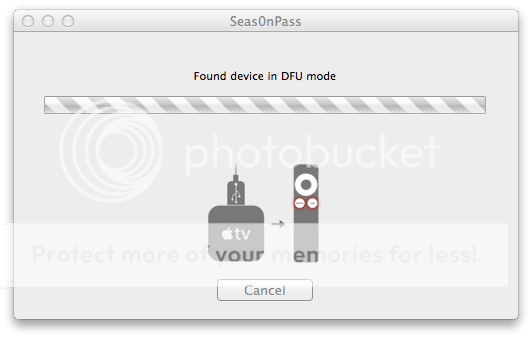
4. Sit back and let seas0npass do the rest!
seas0npass will create a custom firmware for your device and should then restore it for you using iTunes...
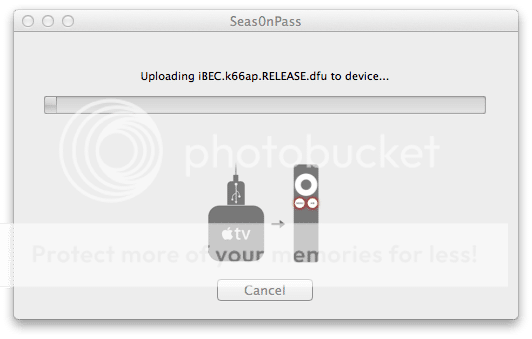
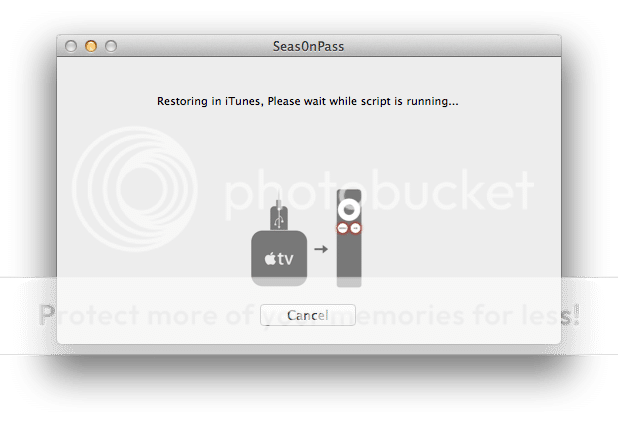
Now all you have to do is wait for iTunes to finish restoring the firmware file.
Done! Your AppleTV 2G is now jailbroken!
If you connect your AppleTV back up to your TV you should see the telltale FireCore logo in the corner!

What next? That's up to you, but stay tuned to the forums for some inspiration from me in the near future!
Last edited:
