You are using an out of date browser. It may not display this or other websites correctly.
You should upgrade or use an alternative browser.
You should upgrade or use an alternative browser.
Trashed emails keep coming back
- Thread starter AlexisW
- Start date
Try to force close the Mail app.
In your iCloud account, look at your settings. Go to Settings - iCloud, tap "Account". Now scroll down to Advanced and select Mail:
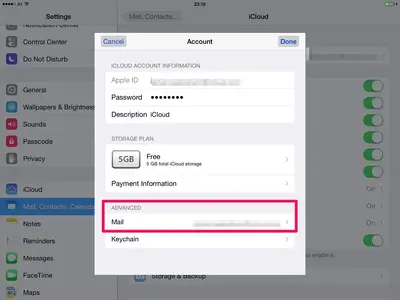
Again, scroll to Advanced:
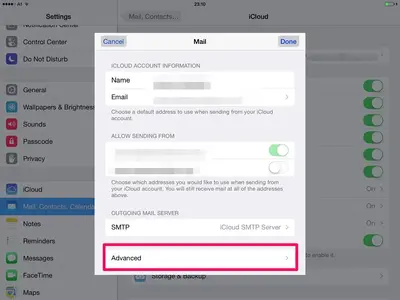
Now go to Deleted Mailbox:
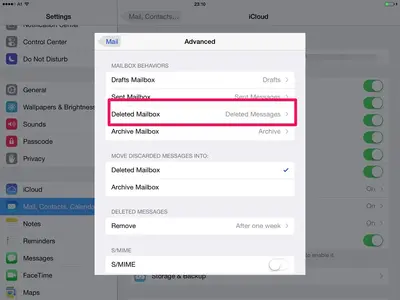
Choose this setting:
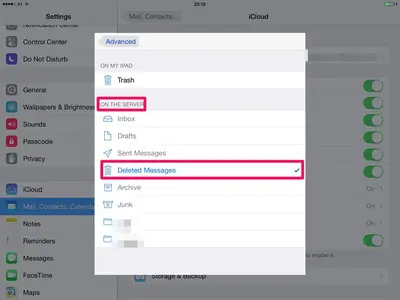
If it's already enabled, select "Trash" on your iPad, then reselect the right choice and reset your iPad (press and hold Home and Power button until the Apple logo appears, release both and let your iPad power up.
The next option would be to delete the account and set it up again.
For your other accounts that show the same behaviour, you'll have to look at these settings as well, if it's possible. You can't do this with every email account.
Hope that helps.
In your iCloud account, look at your settings. Go to Settings - iCloud, tap "Account". Now scroll down to Advanced and select Mail:
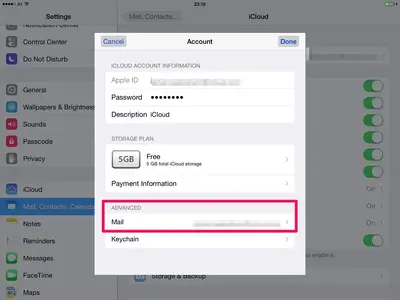
Again, scroll to Advanced:
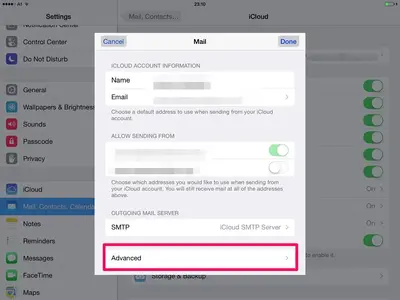
Now go to Deleted Mailbox:
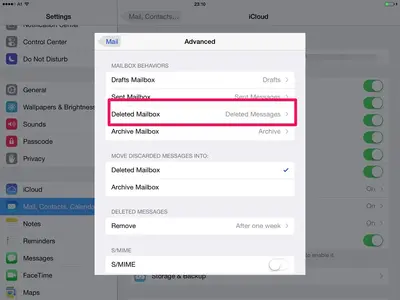
Choose this setting:
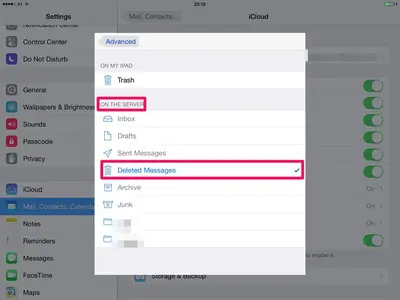
If it's already enabled, select "Trash" on your iPad, then reselect the right choice and reset your iPad (press and hold Home and Power button until the Apple logo appears, release both and let your iPad power up.
The next option would be to delete the account and set it up again.
For your other accounts that show the same behaviour, you'll have to look at these settings as well, if it's possible. You can't do this with every email account.
Hope that helps.
Most reactions
-
 437
437 -
 366
366 -
 230
230 -
 196
196 -
 130
130 -
 124
124 -
 91
91 -
 24
24 -
 22
22 -
 3
3 -
B
1
-
 1
1 -
 1
1
Similar threads
- Replies
- 0
- Views
- 3K
- Replies
- 0
- Views
- 10K
