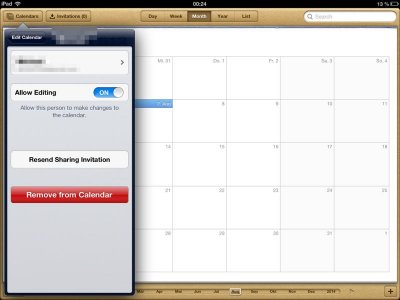Apple iPad Forum 🍎
Welcome to the Apple iPad Forum, your one stop source for all things iPad. Register a free account today to become a member! Once signed in, you'll be able to participate on this site by adding your own topics and posts, as well as connect with other members through your own private inbox!
You are using an out of date browser. It may not display this or other websites correctly.
You should upgrade or use an alternative browser.
You should upgrade or use an alternative browser.
Sync 2 ipad calendars
- Thread starter drjimtim
- Start date
How do I sync calendars on 2different iPads?
Hi, welcome to iPF!
If you use the built in calendar and have an iCloud account, just make sure in Settings - iCloud that "Calendar" is enabled on both devices. Then your calendars should sync.
Sorry I was not clear. 2 iPads with different owners (my wife and I). We would like to share calendars. Also, does her icloud account have to have @icloud.com suffix?
With your iCloud account it's easy to share calendars.
Go to your Calendar app, tap "Calendars" on the upper left. Then a list with your calendars will pop up. Tap "Edit".
Choose the iCloud calendar you'd like to share and tap it.
You'll see this:

Tap "Add person" to see this:
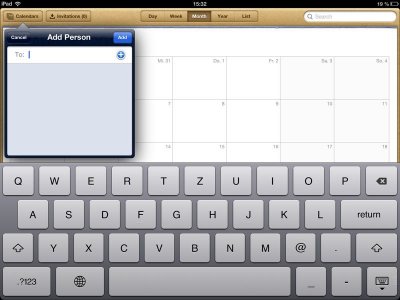
There, write your wife's email address and tap "Add". She should get an invitation which she'll have to accept (email and/or in the app, in "Invitations").
Does she still have a me.com suffix?
I changed to iCloud and still would have the possibility to use my former me.com suffix at the moment.

If she has me.com storage, it would be better to move to iCloud. Me.com storage will be closed in September.
Last edited:
silverado8405
iPF Noob
In addition you can allow her to make changes so you only need to share one calendar instead of you sharing yours and her sharing hers.
Sent from my iPhone using Tapatalk
Sent from my iPhone using Tapatalk
silverado8405
iPF Noob
Thank you for the picture addition! I couldn't find that screen on my phone when I looked, I remember doing it on the iCloud website but found it on my iPad and was going to upload it now until I found you fixed it for me.
Sent from my iPad using Tapatalk
Sent from my iPad using Tapatalk
Most reactions
-
 358
358 -
 264
264 -
 252
252 -
 207
207 -
 150
150 -
 76
76 -
 26
26 -
 3
3 -
3
-
S
3
-
 1
1