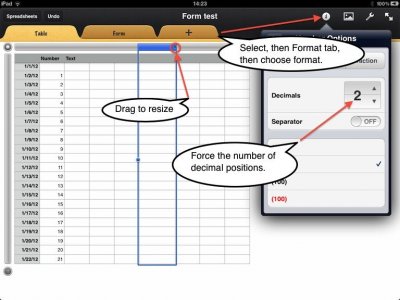Apple iPad Forum 🍎
Welcome to the Apple iPad Forum, your one stop source for all things iPad. Register a free account today to become a member! Once signed in, you'll be able to participate on this site by adding your own topics and posts, as well as connect with other members through your own private inbox!
You are using an out of date browser. It may not display this or other websites correctly.
You should upgrade or use an alternative browser.
You should upgrade or use an alternative browser.
Numbers
- Thread starter prosealer
- Start date
twerppoet
iPad Fan
Not sure what you mean by enlarge cells. If you mean combine cells, so that one cell takes up the space of other adjacent cells, you can't do it.
If you mean something else, please describe what you are trying to do in more detail, and maybe I can help. No guarantee.
Updated: I was wrong. The newest version of Numbers does allow the merging of cells. Somehow I missed that in the update, along with some other nice cell formats. Sorry.
If you mean something else, please describe what you are trying to do in more detail, and maybe I can help. No guarantee.
Updated: I was wrong. The newest version of Numbers does allow the merging of cells. Somehow I missed that in the update, along with some other nice cell formats. Sorry.
Last edited:
twerppoet
iPad Fan
When you tap on a table you will see a gray bars to the left and above the table. Tap on the gray bar above the column that you need to expand. That section of the gray bar and the entire column should be selected. The highlighted part of gray bar (the blue part) should have a small double line. This is the drag handle. Tap and drag it left or right to expand the size of the column.
It is also possible you have the number of significant digits set too low. While the column is still selected choose the 'i' icon at the top right of the screen, then the Format tab. Choose the blue arrows to the right of your desired format (Numbers, Currency, etc) and make sure the number of Decimals is set to what you want.
It is also possible you have the number of significant digits set too low. While the column is still selected choose the 'i' icon at the top right of the screen, then the Format tab. Choose the blue arrows to the right of your desired format (Numbers, Currency, etc) and make sure the number of Decimals is set to what you want.
Attachments
Last edited:
twerppoet
iPad Fan
I've updated my original post, but I'll put it here too, just in case.
I was wrong about not being able to merge cells in Numbers. The newest version of Numbers can merge cells. I realize that this has nothing to do with the answer you needed, but since I misinformed you in the first place, I felt I should come back and correct myself.
You need to be running iOS 5 to upgrade to the latest version of Numbers.
I was wrong about not being able to merge cells in Numbers. The newest version of Numbers can merge cells. I realize that this has nothing to do with the answer you needed, but since I misinformed you in the first place, I felt I should come back and correct myself.
You need to be running iOS 5 to upgrade to the latest version of Numbers.
Most reactions
-
 361
361 -
 263
263 -
 252
252 -
 208
208 -
 148
148 -
 76
76 -
 26
26 -
 3
3 -
3
-
S
3
-
 1
1
Similar threads
- Replies
- 3
- Views
- 7K