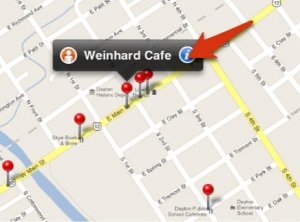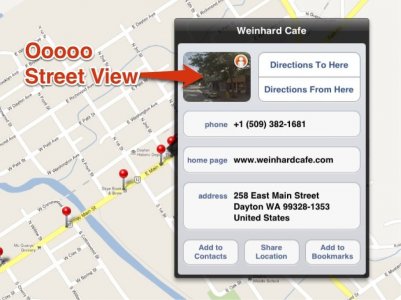is there soemthing wrong with my ipad or is this the way it really is...sorry i just got mine yesterday.....
on the maps app that was included with the ipad, i am unable to click on the map to get details about anything - for example, click on a restaurant to see the website, phone number, etc. or click on a subway stop to see what trains go there. if i go to maps.google.com, i can do everything, but on the app itself, the only way i can access SOME information is if i actually do a search for whatever the place is, and it comes up with a pin, and then i tap the pin. in that case, some info comes up, but far more info comes up when i'm actually on the google maps website, not the app. and when i'm just looking at the map on the app, with no search, i cant tap on different things to get more info.
it seems like it wouldnt make sense for the website to be more functional than the app. am i wrong?
on the maps app that was included with the ipad, i am unable to click on the map to get details about anything - for example, click on a restaurant to see the website, phone number, etc. or click on a subway stop to see what trains go there. if i go to maps.google.com, i can do everything, but on the app itself, the only way i can access SOME information is if i actually do a search for whatever the place is, and it comes up with a pin, and then i tap the pin. in that case, some info comes up, but far more info comes up when i'm actually on the google maps website, not the app. and when i'm just looking at the map on the app, with no search, i cant tap on different things to get more info.
it seems like it wouldnt make sense for the website to be more functional than the app. am i wrong?
Last edited: