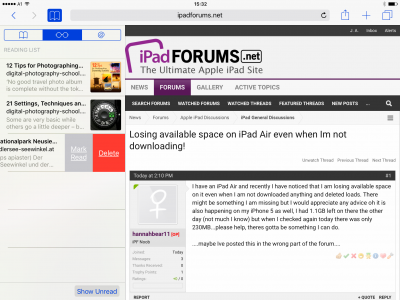hannahbear11
iPF Noob
- Joined
- Oct 5, 2015
- Messages
- 8
- Reaction score
- 0
I have an iPad Air and recently I have noticed that I am losing available space on it even when I am not downloaded anything and deleted loads. There might be something I am missing but I would appreciate any advice oh it is also happening on my iPhone 5 as well, I had 1.1GB left on there the other day (not much I know) but when I checked again today there was only 230MB...please help, theres gotta be something I can do.
....maybe Ive posted this in the wrong part of the forum....
....maybe Ive posted this in the wrong part of the forum....