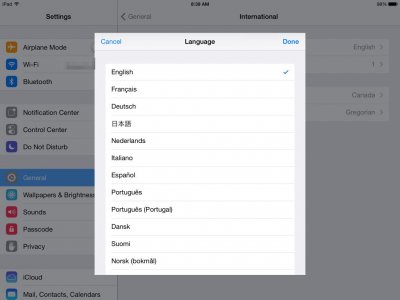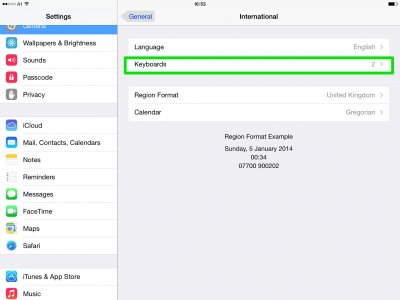Apple iPad Forum 🍎
Welcome to the Apple iPad Forum, your one stop source for all things iPad. Register a free account today to become a member! Once signed in, you'll be able to participate on this site by adding your own topics and posts, as well as connect with other members through your own private inbox!
You are using an out of date browser. It may not display this or other websites correctly.
You should upgrade or use an alternative browser.
You should upgrade or use an alternative browser.
Language Settings...
- Thread starter NorPlan
- Start date
goofy8275
iPF Novice
The device's language settings can be found under Settings>General>International though I'm not sure what you mean by the bookmark language.
Sent from my iPod touch using iPF
Sent from my iPod touch using iPF
Most reactions
-
 353
353 -
 265
265 -
 249
249 -
 203
203 -
 150
150 -
 80
80 -
 26
26 -
 3
3 -
3
-
S
3
-
 1
1
Similar threads
- Replies
- 11
- Views
- 22K