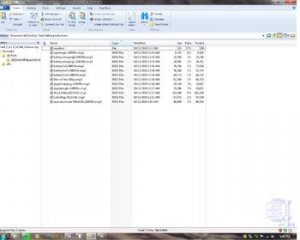My computer that I was using to boot tethered with got a surge and is now fried.I am now using another computer in which I had to download the firmware again and Redsn0w along with iTunes. Redsn0w can't see the firmware. I am now using a pc that is running windows 7 instead of vista. Redsn0w runs and initializes just fine, but the ios is not recognized when I go to that folder, is there something that I am doing wrong? Any help would be awesome, can't wait to get back into my iPad.
Apple iPad Forum 🍎
Welcome to the Apple iPad Forum, your one stop source for all things iPad. Register a free account today to become a member! Once signed in, you'll be able to participate on this site by adding your own topics and posts, as well as connect with other members through your own private inbox!
You are using an out of date browser. It may not display this or other websites correctly.
You should upgrade or use an alternative browser.
You should upgrade or use an alternative browser.
I can't Tether my iPad
- Thread starter Mipp34
- Start date
Taylor263621
iPF Noob
Are you sure it hasn't been downloaded as a zip file or something like that? Maybe just needs to be renamed?
just make sure it has an ipsw file extension and redsn0w will be able to see it...
also, are you sure you have downloaded the iPad firmware... it must be for iPad, not iPhone etc.
also, are you sure you have downloaded the iPad firmware... it must be for iPad, not iPhone etc.
JohnBoyWonder
iPF Noob
graywolf
iPF Noob
I know some people have to run redsnow as an administrator or run it in xp compatibility mode in windows 7.
- Thread Starter
- #8
graywolf
iPF Noob
when I unzip my files it looks nothing like your picture.... It use to look exactly like that from my other computer, but on this one I can not get it to work. Any thoughts?
That is definitely not the firmware. If you upgraded to 4.2.1 with iTunes then you should have the firmware on your computer. In win 7 it is in Documents and Settings\<User>\Application Data\Apple Computer\iTunes\iPhone Software Updates. That is the firmware you use for redsnow. Can you attach a higher resolution picture of that window, so we can read the filenames?
JohnBoyWonder
iPF Noob
Its very easy.
Links for iOS 4.2.1
Pick your firmware they are all iOS 4.2.1
Download redsn0w and import the firmware.
Follow redsn0w steps! Seriously you can't go wrong!
Links for iOS 4.2.1
Pick your firmware they are all iOS 4.2.1
Download redsn0w and import the firmware.
Follow redsn0w steps! Seriously you can't go wrong!
- Thread Starter
- #11
JohnBoyWonder said:Its very easy.
Links for iOS 4.2.1
[*]iPhone 4
[*]iPhone 3GS
[*]iPhone 3G
[*]iPad
[*]iPod touch 2G
[*]iPod touch 3G
[*]iPod touch 4G
Pick your firmware they are all iOS 4.2.1
Download redsn0w and import the firmware.
Follow redsn0w steps! Seriously you can't go wrong!
Finally got it, I just had to rename the firmware so that it ended in .ispw- not .zip. That was aggravating, thanks everyone for all the help!!
- Thread Starter
- #12
f4780y said:Are you sure it hasn't been downloaded as a zip file or something like that? Maybe just needs to be renamed?
You were dead on the money, thank you soooo much!!!!!!!
Most reactions
-
 359
359 -
 265
265 -
 252
252 -
 208
208 -
 150
150 -
 80
80 -
 26
26 -
 3
3 -
3
-
S
3
-
 1
1
Similar threads
- Replies
- 1
- Views
- 3K
- Replies
- 1
- Views
- 5K