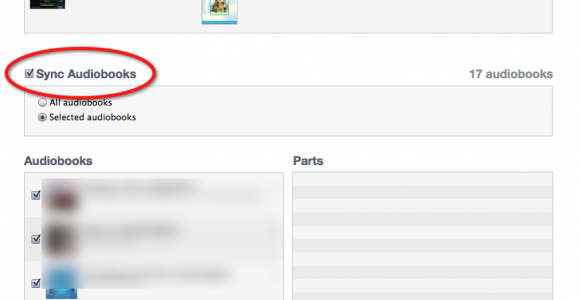sarasotasrq
iPF Noob
- Joined
- Oct 20, 2011
- Messages
- 4
- Reaction score
- 0
I won an iPad2 from Franklin Covey at a conference in Orlando. It came preloaded with all of his books in audio format. But since I have no access to the computer that originally loaded these books, how can I back them up to my iTunes library so that I can upgrade to iOS 5? If I upgrade without the backup the instructions say all data will be lost. The books have a higher retail value than the ipad2, lol!
When I do a sync in iTunes it doesn't capture the books from my iPad, but I could very well be doing something wrong. Any assistance would be appreciated.
An iPad and iTunes neophyte...
When I do a sync in iTunes it doesn't capture the books from my iPad, but I could very well be doing something wrong. Any assistance would be appreciated.
An iPad and iTunes neophyte...