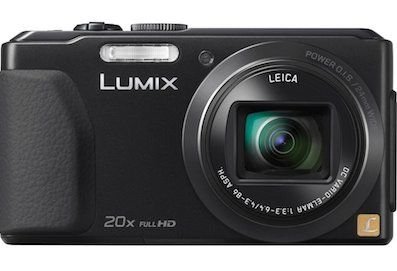giradman
iPad Fan
Hi All! In the next month or two, I plan to replace my iPad 2 w/ an Air - I don't want to fuss w/ a CCK (Camera Connection Kit - i.e. would have to buy a new one) and would rather explore buying a new camera w/ Wi-Fi capability (not available when I purchased my Panasonic Lumix a while back) - NOW, there are cameras w/ built-in Wi-Fi and/or Wi-Fi SD cards - BUT, how easily can these images be sent to an iPad Air? Need an app? Need an intermediary Wi-Fi storage device?
Now I'm just starting my research and am currently looking at the Panasonic Lumix below (yes, point & shoot, but I want something to put on my belt) - not sure yet just what the options might be w/ this camera or others or SD cards w/ built-in Wi-Fi - SO, I'm sure that there are plenty of us wanting to make this 'wireless' transition and dispense w/ finding & carrying a CCK on a trip. SO, suggestions, experiences, advice, etc. - thanks. Dave
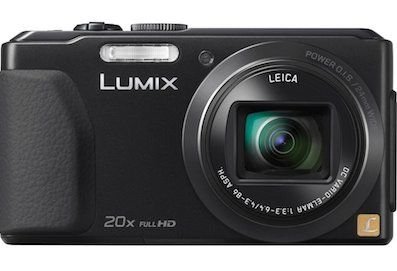
Now I'm just starting my research and am currently looking at the Panasonic Lumix below (yes, point & shoot, but I want something to put on my belt) - not sure yet just what the options might be w/ this camera or others or SD cards w/ built-in Wi-Fi - SO, I'm sure that there are plenty of us wanting to make this 'wireless' transition and dispense w/ finding & carrying a CCK on a trip. SO, suggestions, experiences, advice, etc. - thanks. Dave