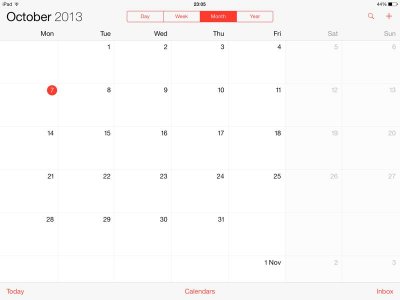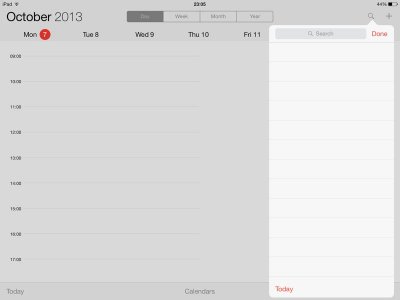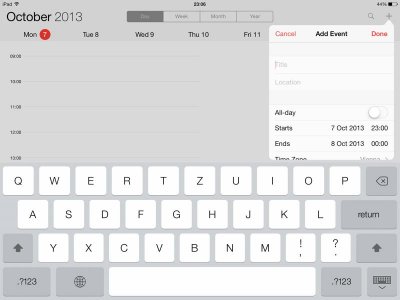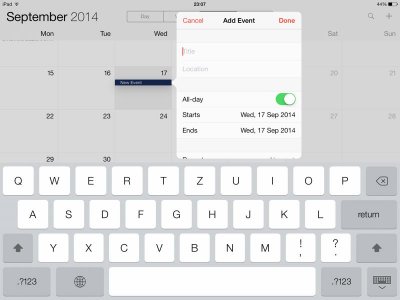Please help a newbee with a calendar problem.
I downloaded the new iOS and all I knew about calendar was lost. I used to be able to double tap the day I wanted on the month view and get that day to enter a new appt. now I can't and can't even get the weekly view to go to the next week by swiping from the right. And when I get to the week view I want i still can't get to the day I want by double tapping the day.
What is going on? I finally got used to using the calendar and now am in limbo!
Help
I downloaded the new iOS and all I knew about calendar was lost. I used to be able to double tap the day I wanted on the month view and get that day to enter a new appt. now I can't and can't even get the weekly view to go to the next week by swiping from the right. And when I get to the week view I want i still can't get to the day I want by double tapping the day.
What is going on? I finally got used to using the calendar and now am in limbo!
Help