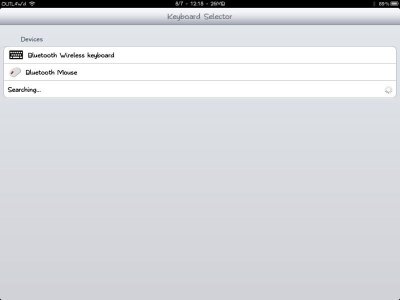So I have jailbroken my iPad 2. I've purchased the Bluetooth keyboard and Bluetooth mouse apps, but I cannot get both of them to work simultaneously. Individually, each works without the other; however, together they do not work. I read somewhere that you need to first pair the keyboard then the mouse for some crazy reason. However, I have tried every combination possible. I still can't get both of them to work simultaneously. Ideas?
Apple iPad Forum 🍎
Welcome to the Apple iPad Forum, your one stop source for all things iPad. Register a free account today to become a member! Once signed in, you'll be able to participate on this site by adding your own topics and posts, as well as connect with other members through your own private inbox!
You are using an out of date browser. It may not display this or other websites correctly.
You should upgrade or use an alternative browser.
You should upgrade or use an alternative browser.
Btmouse & keyboard
- Thread starter LawPad2
- Start date
AFAIK it is not possible. Sorry.
OUTL4W
iPF Novice
Settings>btStack ~ activate btStack first
Then open bt keyboard and pair then bt mouse....
Only issue I found was I had to reboot iPad after disconnecting...settings kept crashing.
Then open bt keyboard and pair then bt mouse....
Only issue I found was I had to reboot iPad after disconnecting...settings kept crashing.
Apologies. My bad.
- Thread Starter
- #8
I'm really at a loss. Here is what I'm doing:
1. Setting - Btstack> check the Btstack option rather than iOS or None;
2. Open Keyboard Selector, and obviously, select Apple Wireless Keyboard,
a. Testing it - it works just fine
3. Open Mouse selector, and select and connect with my "Microsoft Bluetooth Notebook Mouse 5000"
4. It connects, but then the Keyboard stops working.
Anything I'm missing? I'm completely obsessed with getting this working…. I'd appreciate ANY suggestions. Thanks!
1. Setting - Btstack> check the Btstack option rather than iOS or None;
2. Open Keyboard Selector, and obviously, select Apple Wireless Keyboard,
a. Testing it - it works just fine
3. Open Mouse selector, and select and connect with my "Microsoft Bluetooth Notebook Mouse 5000"
4. It connects, but then the Keyboard stops working.
Anything I'm missing? I'm completely obsessed with getting this working…. I'd appreciate ANY suggestions. Thanks!
OUTL4W
iPF Novice
1. Settings> btstack>none
2. Open bt keyboard>turn on bt keyboard so it shows up in list but DON'T tap to connect.
3. Turn on bt mouse so it also shows up in list....as in attached pic...
4. Tap keyboard and connect
5. Close keyboard app
6. Open bt mouse app and connect
Now both should be "on" and ready for use....
Hope this does the trick for you....
But I have noticed @ times when going back into settings after disconnecting bt mouse & keyboard.....it will crash back to homescreen...so you may have to reboot.
2. Open bt keyboard>turn on bt keyboard so it shows up in list but DON'T tap to connect.
3. Turn on bt mouse so it also shows up in list....as in attached pic...
4. Tap keyboard and connect
5. Close keyboard app
6. Open bt mouse app and connect
Now both should be "on" and ready for use....
Hope this does the trick for you....
But I have noticed @ times when going back into settings after disconnecting bt mouse & keyboard.....it will crash back to homescreen...so you may have to reboot.
Attachments
You seem to be doing the right thing. The only thing different is I use the Apple wireless keyboard and the Apple wireless mouse or the new mouse pad. I'm wondering if using the MS wireless is causing an interference with the Apple KB. It's too late right now, but I'll connect up in the a.m. With my Apple KB and use one of my BT other brand mouse product and test it that way and let you know.
I am NOT using the same BTStack for both. I have the BTStack Keyboard AND BTStack Mouse aps..both by the same developer but two different items from Cydia. I don't try to hook both up to the same BTStack. that may be the difference! Search for BTStack Mouse in Cydia.
So I turn off onboard BT.
Start BTStack Keyboard.
Connect BT keyboard
Then test
Start BTStack Mouse
Connect my BT mouse
And I'm good to go.
So I turn off onboard BT.
Start BTStack Keyboard.
Connect BT keyboard
Then test
Start BTStack Mouse
Connect my BT mouse
And I'm good to go.
I am typing with the Apple BT keyboard doing this on the iPad2...at the same time, am using the Apple mouse, with a cursor on the screen. Connected up all in a matter of seconds. I will now disconnect the Apple BT mouse and try a generic BT mouse to replicate the problems above.
Well, my Microsoft BT Notebook 5000 is working with the Apple BT keyboard -- both on, although the Apple mouse is more responsive...may be the surface I'm using for the MS mouse. I can't replicate you problem.
Well, my Microsoft BT Notebook 5000 is working with the Apple BT keyboard -- both on, although the Apple mouse is more responsive...may be the surface I'm using for the MS mouse. I can't replicate you problem.
Just thought of something...did you DL from Cydia the DEMO version of the BTStack Keyboard ap and not the paid version? If so, the keyboard won't work outside of the BTStack ap...in other words you can test the device, but you can't use it outside of the ap.
AHA.. in the middle of typing this, the keyboard quit functioning, while the MS 5000 worked, and I couldn't reconnect the keyboard. Once I disconnect the MS BT mouse, stopped the BTStack Mouse ap from running, I was able to reconnect. I then reconnected the Apple mouse, and no more disconnects...maybe it is the MS BT mouse causing the "interference" or drop of the Apple BT keyboard.
AHA.. in the middle of typing this, the keyboard quit functioning, while the MS 5000 worked, and I couldn't reconnect the keyboard. Once I disconnect the MS BT mouse, stopped the BTStack Mouse ap from running, I was able to reconnect. I then reconnected the Apple mouse, and no more disconnects...maybe it is the MS BT mouse causing the "interference" or drop of the Apple BT keyboard.
- Thread Starter
- #15
Well, I got it!!! I'm typing with the keyboard and using the mouse. The difference was setting BTstack extension to none, and then keyboard connections, then mouse. MS 5000 works fine, too. Anyhow, thanks for testing and advice to all!
Most reactions
-
 361
361 -
 266
266 -
 254
254 -
 208
208 -
 150
150 -
 77
77 -
 26
26 -
 3
3 -
3
-
S
3
-
 1
1
Similar threads
- Replies
- 17
- Views
- 6K
- Replies
- 6
- Views
- 3K
- Replies
- 2
- Views
- 3K
- Replies
- 1
- Views
- 8K