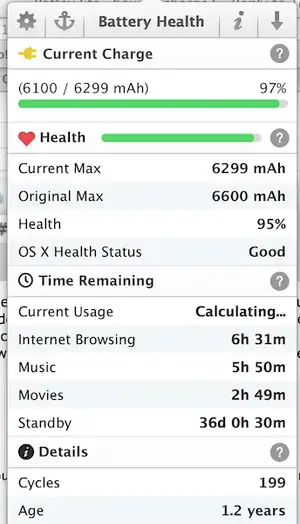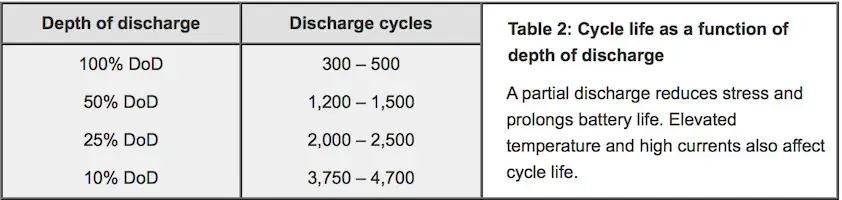nealp
iPF Noob
I've got a simple question - but I can't seem to find a simple answer.
There must be well over a billion devices out there that use lithium-ion batteries. IPads, iPods, blue tooth accessories,smart phones and even old plain candy bar cell phones, and dozens of other gizmos that can be recharged.
But try to find the best way to charge the device so that the battery will last the longest and you'll find dozens of different, often contradictory,'expert' responses.
In an Apple store I was told three totally different 'bests' by three different geniuses, all in the same hour. Some manuals say to charge it every day. Others say wait until it's down to 20 or 30 percent. Some say never let a lithium battery go down to near zero, others say to do that every few months.
Is there a scientifically proven set of instructions for maximum battery life for lithium batteries - especially for an iPad?
There must be well over a billion devices out there that use lithium-ion batteries. IPads, iPods, blue tooth accessories,smart phones and even old plain candy bar cell phones, and dozens of other gizmos that can be recharged.
But try to find the best way to charge the device so that the battery will last the longest and you'll find dozens of different, often contradictory,'expert' responses.
In an Apple store I was told three totally different 'bests' by three different geniuses, all in the same hour. Some manuals say to charge it every day. Others say wait until it's down to 20 or 30 percent. Some say never let a lithium battery go down to near zero, others say to do that every few months.
Is there a scientifically proven set of instructions for maximum battery life for lithium batteries - especially for an iPad?