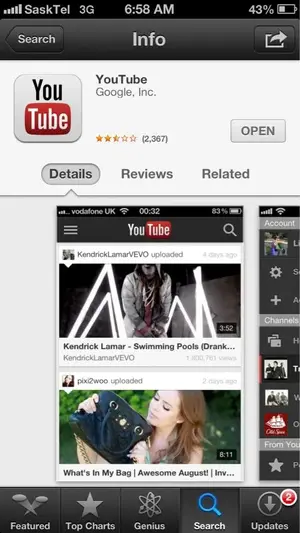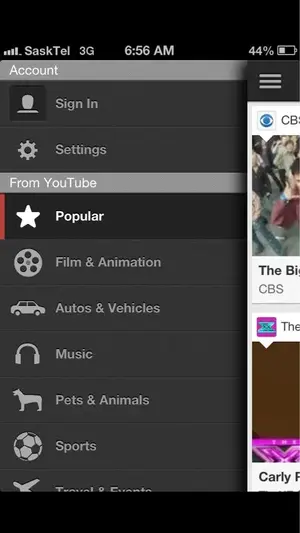Hi.
When i am on Safari and googling something that brings up a youtube link, if i click on it, it opens the native youtube app. I can watch the video, but there is no back button to take me back to the safari webpage.
The only thing i can do is close the youtube app and have to restart safari. Is there a way to fix it so i can go to the youtube webpage instead of the app or is there another fix for this??
Thanx
When i am on Safari and googling something that brings up a youtube link, if i click on it, it opens the native youtube app. I can watch the video, but there is no back button to take me back to the safari webpage.
The only thing i can do is close the youtube app and have to restart safari. Is there a way to fix it so i can go to the youtube webpage instead of the app or is there another fix for this??
Thanx