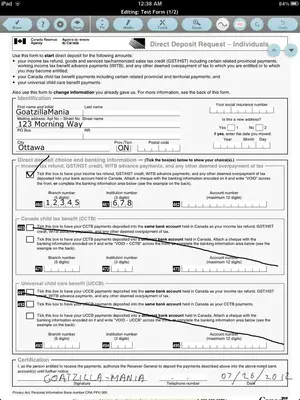Fatboy80 said:
I'm looking for something similar, for writing out quotes and saving various invoices that I get sent as PDFs but mental note doesn't seem to let me import a PDF into it.
Only just getting to grips with my new iPad as I bought it the other day.
Hi there,
I'm new to forums, so please excuse me if I miss something… but, I thought this might be useful to you.
I am a university student and I also run a family business. I recently picked up an iPad2 primarily as a tool and secondly for entertainment. I use PDF forms quite frequently. My life has gotten much easier since I bought the iPad2. Here's how…
- I use an app called Note Taker HD. I find that it is a very comprehensive app. The creator even has a couple of YouTube videos showcasing it's features. Very nice. Main thing is that I can take PDF forms from websites (i.e. Revenue Canada, etc.) or from emails (sent by business contacts) and quickly and easily fill them out. You can even organize your forms into various folders. Also, the feature I enjoy the most is that I can fill out a form either in my handwriting or typed text (or even mixed!) very quickly…!
Receiving PDF's -
1) through safari, I can go to any website that has a PDF, go under the "Open In…" option, and choose Note Taker HD.
2) any email sent to me with a PDF in it (or attached), I go under the "Open In…" option, and choose Note Taker HD.
3) For custom PDF's: I have an older printer that is one of those All-In-One printers (scan,fax,copy,etc). When I scan a document, it asks how I want to save it. I simply save it as PDF format, and email myself. Then I proceed with the previous option (2). (My PDF scans come out so well that people think they are professionally done. Hee hee&hellip

PDF output -
1) once I've filled out the form, I can email it right from Note Taker HD.
2A) if you have a modern wireless printer, Note Taker HD will let you print directly from the app.
2B) if you have an older printer (like me), you just email yourself and print.
Hopefully this helps. As I wrote this, I thought that it would help to have an example. So, gonna prepare one quickly.
*STYLUS PEN: I picked up a 5-pack of stylus pens for $4.00 CAD on EBay. For everyday use and okay for Note Taker HD. I also picked up a precision stylus pen called the Jot Classic by Adonit (purchased from Staples). Awesome stylus! Staples has the Jot Classic ($20), Jot Mini ($22), Jot Pro ($30).
**I am a firm believer that technology is wonderful and makes our lives better. It just gets a bad rep because we see people abuse it by using it for useless crap.**