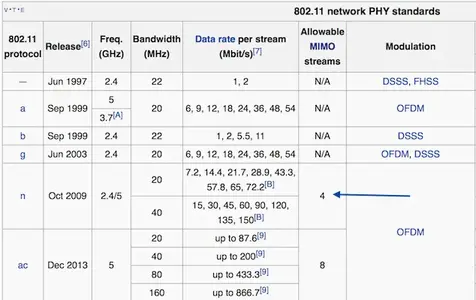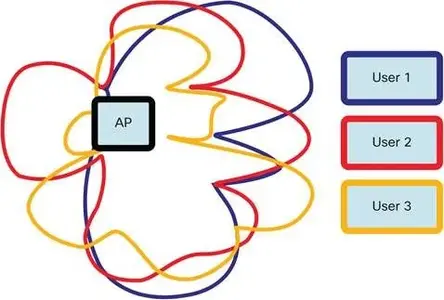veesubotee
iPF Noob
I connect my mini via a Netgear N300 dual channel router. Checking my settings, I am connected to one network. Thinking that if I could connect to both (simultaneously), I would enjoy higher throughput. However, I cannot do this; only being able to select one or the other.
Questions: (1) The router is capable of 2 x 300 Mbps throughput. Since my tier delivers less than what one channel would deliver, is that the limiting factor?
(2) Are the ipads (full size and mini) capable of true MIMO operation?
I have no problem streaming video (recorded, or live TV), just wondering.
Thanks.
V
Questions: (1) The router is capable of 2 x 300 Mbps throughput. Since my tier delivers less than what one channel would deliver, is that the limiting factor?
(2) Are the ipads (full size and mini) capable of true MIMO operation?
I have no problem streaming video (recorded, or live TV), just wondering.
Thanks.
V