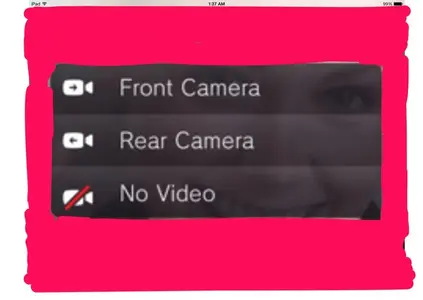Janset
iPF Novice
Hi all.
I tried to look this up on the Skype iOS Forum but most of the found (related???) questions have either not been answered or turn out to be not what I wish to know.
When using Skype with the video camera enabled, I get a nice big full screen picture of the person I am talking to with a small PiP in the right rear corner.
My question is, how can I switch cameras to the rear camera so that I can see the big picture of what I am pointing the back of the iPad two? Great for showing the other party what you are looking at rather than try and jiggle the iPad around trying to get it in the small PiP.
I have tapped the screen to bring up a menu but all that is displayed are icons, the video camera icon (to turn the camera off), the mute icon and some others that I can not recall. I cannot see any icon that if clicked would switch camera.
Can any one help me out please?
Regards
I tried to look this up on the Skype iOS Forum but most of the found (related???) questions have either not been answered or turn out to be not what I wish to know.
When using Skype with the video camera enabled, I get a nice big full screen picture of the person I am talking to with a small PiP in the right rear corner.
My question is, how can I switch cameras to the rear camera so that I can see the big picture of what I am pointing the back of the iPad two? Great for showing the other party what you are looking at rather than try and jiggle the iPad around trying to get it in the small PiP.
I have tapped the screen to bring up a menu but all that is displayed are icons, the video camera icon (to turn the camera off), the mute icon and some others that I can not recall. I cannot see any icon that if clicked would switch camera.
Can any one help me out please?
Regards