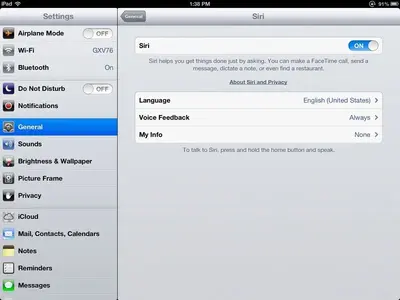Kevin43
iPF Novice
Hi
I do not see Anything in the Siri Settings to Turn it back on .but for the. First few time when I Opened Siri There was a voice telling me what can I help you with Now the voice is gone. Does anyone know how to get it back to When you first open it the Voice will tell you what can I help you with? I hope this makes sense To someone. Thank you
I do not see Anything in the Siri Settings to Turn it back on .but for the. First few time when I Opened Siri There was a voice telling me what can I help you with Now the voice is gone. Does anyone know how to get it back to When you first open it the Voice will tell you what can I help you with? I hope this makes sense To someone. Thank you