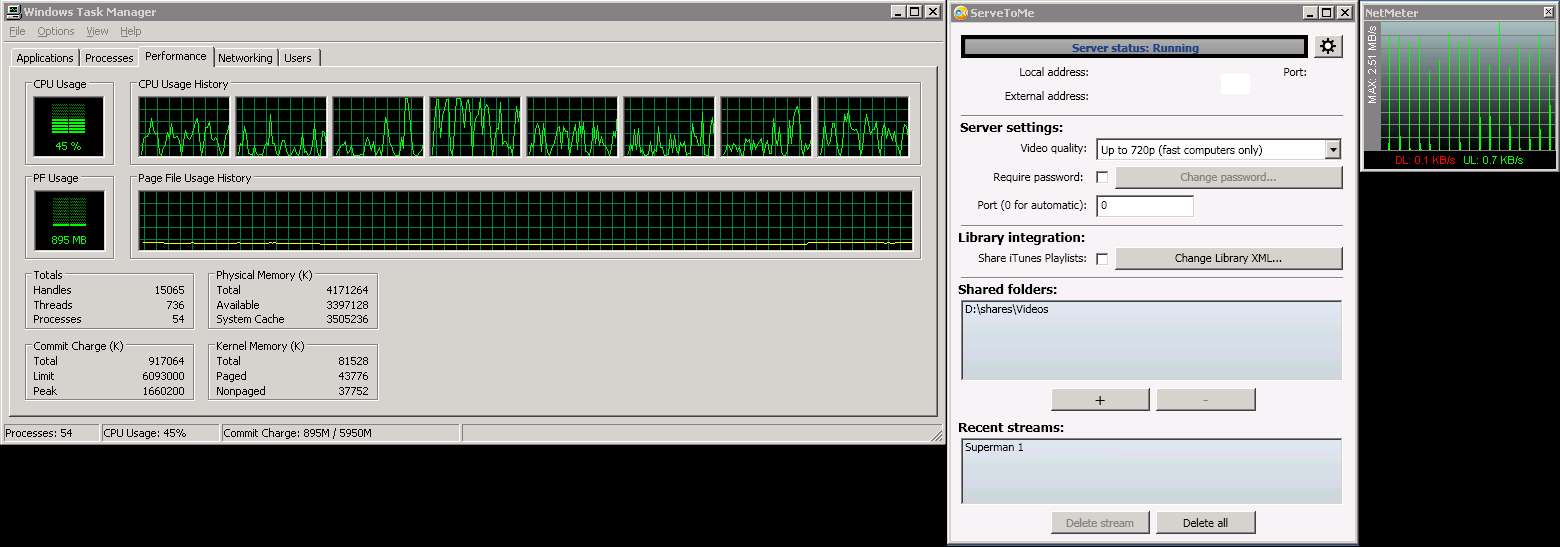Hi,
I have 22tb server Xeon E3-1230 with about 15tb full of legally owned movies, most of them on x264/mkv format, that its used to serve 3 media streamers around the house. But im now interested into being able to stream/transcode on the fly to ipads (2 n 3).
I was looking into the app store and 2 stand out, Air Video and Streamtome, but idk which would you guys recommend, seems Air Video is older with more reviews and good rating, but last update was on December, not sure if or how would it work with the ipad3, or what resolution would it stream. Streamtome seems to have less reviews and its its rating is slighly lower than Air video, but seems to be recently updated (april) so might have better support for ipad3???
So im looking for some opinions into which you guys think i should buy or if you have another app that would work better.
Thanks for your opinions,
I have 22tb server Xeon E3-1230 with about 15tb full of legally owned movies, most of them on x264/mkv format, that its used to serve 3 media streamers around the house. But im now interested into being able to stream/transcode on the fly to ipads (2 n 3).
I was looking into the app store and 2 stand out, Air Video and Streamtome, but idk which would you guys recommend, seems Air Video is older with more reviews and good rating, but last update was on December, not sure if or how would it work with the ipad3, or what resolution would it stream. Streamtome seems to have less reviews and its its rating is slighly lower than Air video, but seems to be recently updated (april) so might have better support for ipad3???
So im looking for some opinions into which you guys think i should buy or if you have another app that would work better.
Thanks for your opinions,