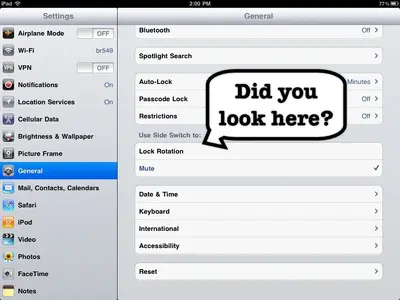I have an iPad I. On the right hand side of the unit, just above the volume control, is a button that is supposed to freeze the screen so it will not rotate when you turn the iPad 90 degrees or whatever.
When I press that button, it doesn't work. What I get when I press it, is a volume indicator with a line through it that appears briefly in the middle of the screen. When I punch it again, the volume indicator reappears and the line through it goes away. I can toggle back and forth between those views all day long.
But insofar as locking the screen - nada.
What's wrong?
When I press that button, it doesn't work. What I get when I press it, is a volume indicator with a line through it that appears briefly in the middle of the screen. When I punch it again, the volume indicator reappears and the line through it goes away. I can toggle back and forth between those views all day long.
But insofar as locking the screen - nada.
What's wrong?