This is a very simple tweak that allows you to create a springboard icon that has a sole purpose of being a direct link to an image. The icon details are taken from your photo as well, giving you enough detail to differentiate photos.
Cydia Description: SBPhoto will let you put icons on your springboard that will link directly to photos in your iPhone/iPod's photo albums. This will allow you to have instant access to your favorite photos! Icons are created in 3 easy steps. First select the photo from your photo album by pressing the "Select Photo" button. Then enter the caption that you want to appear under the icons. Finally press the "Create Photo Icon" to create the icon on your springboard. The icon will appear a few moments after exiting the app. The icons and photos are high resolution on retina capable devices. Compatible with iOS 4.0 and higher. SBPHOTO USES APPLE'S ASSET LIBRARY WHICH REQUIRES THAT LOCATION SERVICES ARE ENALBED FOR THE DEVICE AS WELL AS THE SBPHOTOUTILITY APP. SBPhoto is developed by the creator of iBlank and SBPhotoDial.
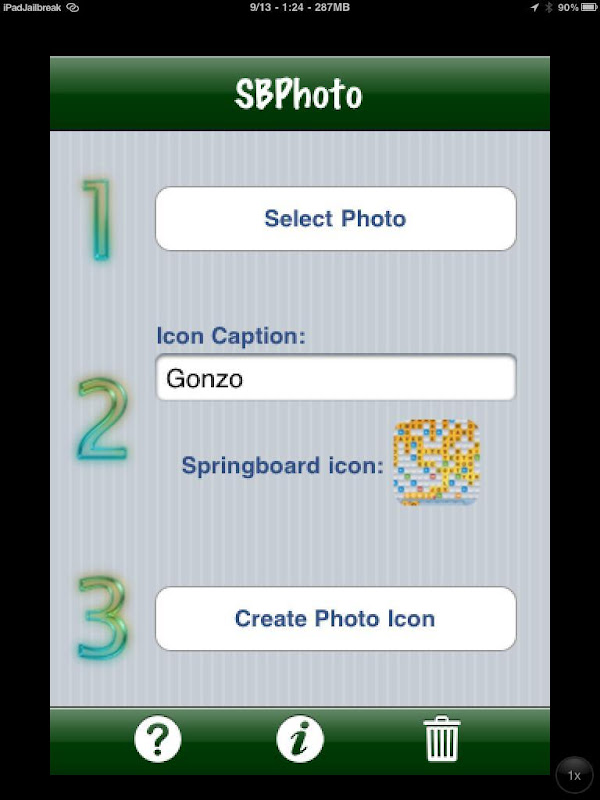
This Cydia tweak installs an app icon that is a simple 3 step process:
This app requires that location services be enable for SBPhoto (not sure why) and appears to open your photo via safari. The app opened the photo whether or not WiFi/3G was enabled or not. The safari app switching must be directing the photo link internal to the iPad.
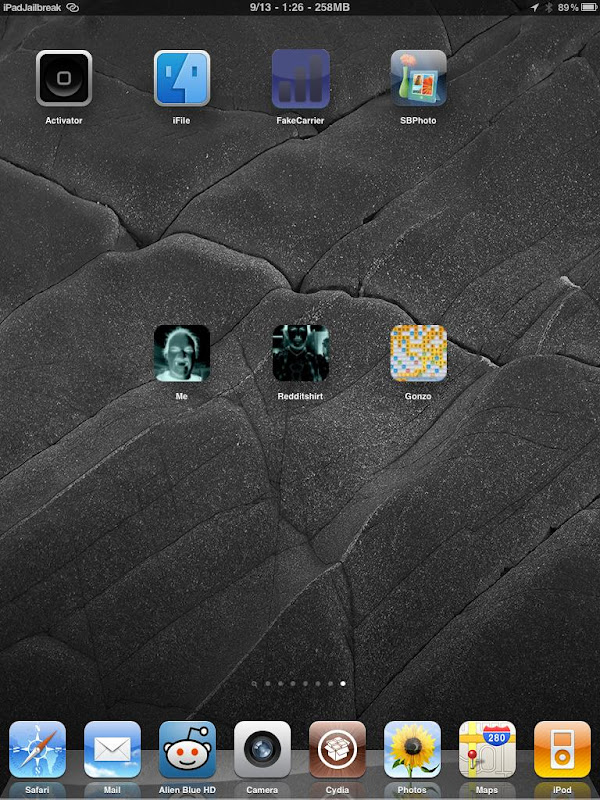
I have already designated a springboard page on my iPhone for photo icons, I have probably 8-10 photos that I find myself digging for constantly to show friends/family. Now I have "wallet photos" with tech geek access.
Screenshots via iPad Jailbreak
Cydia Description: SBPhoto will let you put icons on your springboard that will link directly to photos in your iPhone/iPod's photo albums. This will allow you to have instant access to your favorite photos! Icons are created in 3 easy steps. First select the photo from your photo album by pressing the "Select Photo" button. Then enter the caption that you want to appear under the icons. Finally press the "Create Photo Icon" to create the icon on your springboard. The icon will appear a few moments after exiting the app. The icons and photos are high resolution on retina capable devices. Compatible with iOS 4.0 and higher. SBPHOTO USES APPLE'S ASSET LIBRARY WHICH REQUIRES THAT LOCATION SERVICES ARE ENALBED FOR THE DEVICE AS WELL AS THE SBPHOTOUTILITY APP. SBPhoto is developed by the creator of iBlank and SBPhotoDial.
This Cydia tweak installs an app icon that is a simple 3 step process:
- Select the photo and icon details
- Name the photo icon
- Create photo icon
This app requires that location services be enable for SBPhoto (not sure why) and appears to open your photo via safari. The app opened the photo whether or not WiFi/3G was enabled or not. The safari app switching must be directing the photo link internal to the iPad.
I have already designated a springboard page on my iPhone for photo icons, I have probably 8-10 photos that I find myself digging for constantly to show friends/family. Now I have "wallet photos" with tech geek access.
Screenshots via iPad Jailbreak
