You are using an out of date browser. It may not display this or other websites correctly.
You should upgrade or use an alternative browser.
You should upgrade or use an alternative browser.
Safri issue
- Thread starter jaba123
- Start date
Hi, i m use ipad 4 update ios7.02. Sometime i browsing in safri with 4 to 5 tab suddenly safri shutdown and I m at home desktop.?
Hello jaba 123, perhaps these steps should assist...if you have not already done so.
1) Settings>Safari>Clear History..also clear Cookies and Data
2) Reset your iPad:
Simultaneously hold down the On/Off and Home buttons until the screen blacks out. Keep holding both until the white Apple logo appears and then let both go. Then wait until your wallpaper appears. Restart your iPad.
3) Generally clean up cache memory by removing apps that you previously used. Double-press on the home screen, or a four finger swipe upwards, to reveal the app's small screen above the app icon. Swipe upwards on those small screens to remove those apps, including the Safari app.
Then restart your iPad.
Regards, Andrew
Sent from Oz using Tapatalk
You don't need to download the app again. If this happens, then simply force close the app, maybe delete History, Cookies and Data in Safari settings, and then try to open the app again. Sometimes a reset is needed, too, when using iPF app.I do 2: option restart but after that I have to download this forum again because previous app only black colour
jaba123
iPF Novice
Tks.one think more some snaps other then camera roll when we open there is no deleting option I think Maybe cousin share via Bluetooth or some other way I can't delete.i know normally there is edit mode then delete.please explain step by step as I m not much good in English.
Usually the only pictures you can't delete are the ones synced to your iPad through iTunes on a PC or Mac.
To remove pictures from the Camera Roll:
If you want to delete more than one picture, open Camera Roll to view pictures this way, and there tap "Select":
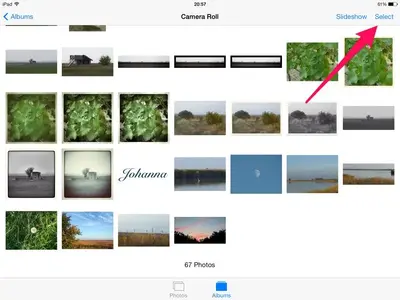
The view will change a little. Here, tap the photos you intend to remove, then the trash icon:
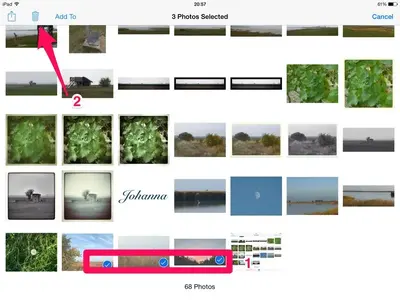
There's also a way to delete pictures one by one. If you're seeing the picture like this:

Tap it once to reveal this, and there tap the trash icon:

To remove pictures from the Camera Roll:
If you want to delete more than one picture, open Camera Roll to view pictures this way, and there tap "Select":
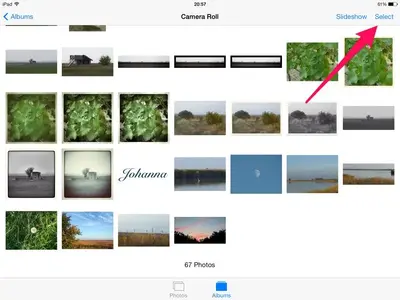
The view will change a little. Here, tap the photos you intend to remove, then the trash icon:
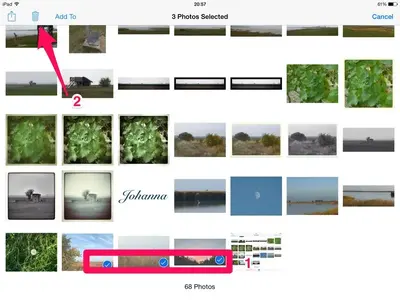
There's also a way to delete pictures one by one. If you're seeing the picture like this:

Tap it once to reveal this, and there tap the trash icon:

If they are synced to your iPad, the only way to remove them from your device is to use the same computer that was used to sync them to your device.
In this link you will find the instructions how it has to be done: http://support.apple.com/kb/HT4236
You only need "To delete synced photos and videos from your device"
In this link you will find the instructions how it has to be done: http://support.apple.com/kb/HT4236
You only need "To delete synced photos and videos from your device"
