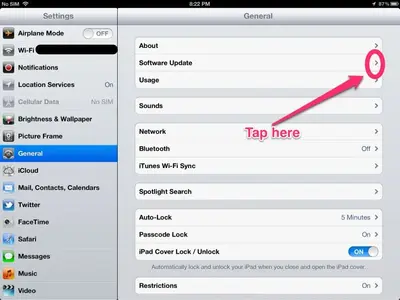jameslacy8
iPF Noob
I cannot find an answer for this anywhere. I am trying to update ios on my wife's ipad 2. When I plug in to itunes through the PC I go through the steps and it wants to backup. However, it tells me there is not enough room on the drive to do so and cannot do it. I cannot make enough space to complete it on that drive. But I have a second drive on the computer which has plenty of space. How can I make it back up to that D drive instead of the C drive?