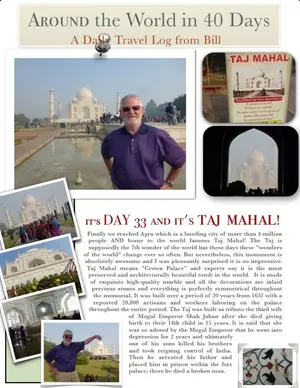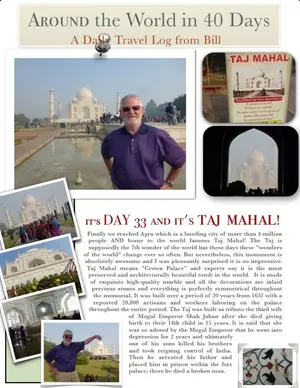wmedsel
iPF Noob
Need some expert help! When I travel I develop daily travel logs to send to folks at home using Pages. But the graphic based pages are too many Mgs (25.6 sometimes) using PDFs to email so to get around that problem, I used to do a screen shot of my final single page (see example). This usually was less than 1 meg so I could e-mail it easily....BUT, now that Apple has caused the menu bar at the top to be stationary, it is impossible to get a screen shot of the entire page...so do any of you have any solutions? I have tried several things but no luck yet...in reducing the size of the email...HELP as I am traveling again and need help. THANKS, Bill