I use a laptop ---- the wife uses an ipad2 which I try to keep running smooth, she said to me my ipad is asking to update clicked ok on an update which I think was icloud after update the icons have gone different which is ok but the note file icon when you click on it its empty ???? she had lots of cooking recipes plus phone numbers ect ect all gone not a happy sight to see haha could anyone tell me where they have gone !!!!!!!
You are using an out of date browser. It may not display this or other websites correctly.
You should upgrade or use an alternative browser.
You should upgrade or use an alternative browser.
notes file empty
- Thread starter chadda
- Start date
You updated the software of her iPad, so I think you're on iOS 7 now.
After updating, a reset is recommended: press and hold Home and Power button until the Apple logo appears, then release both.
Take a look at the app afterwards. If the notes appear again, it just needed the reset to sync them to your iPad again. If they're still missing, please tell us which account she uses to get her notes there: Gmail, Yahoo, iCloud...
After updating, a reset is recommended: press and hold Home and Power button until the Apple logo appears, then release both.
Take a look at the app afterwards. If the notes appear again, it just needed the reset to sync them to your iPad again. If they're still missing, please tell us which account she uses to get her notes there: Gmail, Yahoo, iCloud...
many thanks J A press and hold Home and Power button no joy ? in the notes icon on the desktop she would just type in menus phone numbers ect ?? would her email have an effect on this ? reason I ask she had a blueyonder account which stopped working so now she has a gmail account
It has an effect on it, as you may see from my screenshot:
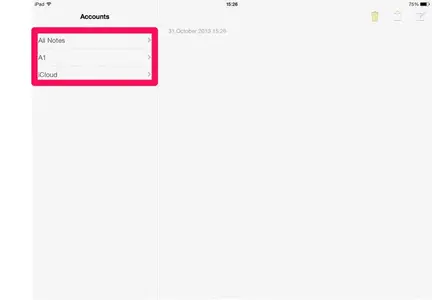
It shows the email accounts that were syncing to Notes the moment I took it.
So take a look at Settings - Mails, Contacts, Calendars. Tap the Gmail account and make sure that Notes is enabled there.
If she has an iCloud account, it's more likely that her notes are saved there. So also look at iCloud (either in Mails... or in Settings - iCloud).
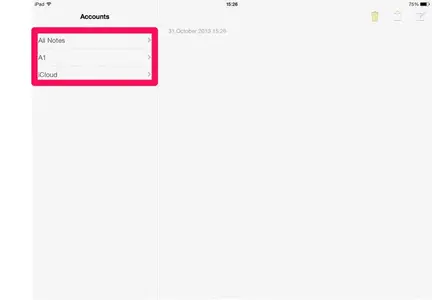
It shows the email accounts that were syncing to Notes the moment I took it.
So take a look at Settings - Mails, Contacts, Calendars. Tap the Gmail account and make sure that Notes is enabled there.
If she has an iCloud account, it's more likely that her notes are saved there. So also look at iCloud (either in Mails... or in Settings - iCloud).
Just to be sure: she uses the old email address for her iCloud account?
You don't need to do it. The account can still be accessed through a browser (not on iPad), in spite of the old email address, which is now an iCloud email address only, I guess.
If you delete the account, the backups of this iCloud account will be deleted as well. Also, before doing so, make sure that in Settings - iCloud "Find my iPad" is disabled.
You have the possibility to keep contacts, notes, .. on her device when you delete it. A popup will ask you what you prefer. As soon as you set up an iCloud account with another email address, you can merge the data kept on the device with that one. If you don't keep these on her device, she'll lose contacts, notes, reminders, calendar entries she added with this account, Safari bookmarks and favorites,...
You don't need to do it. The account can still be accessed through a browser (not on iPad), in spite of the old email address, which is now an iCloud email address only, I guess.
If you delete the account, the backups of this iCloud account will be deleted as well. Also, before doing so, make sure that in Settings - iCloud "Find my iPad" is disabled.
You have the possibility to keep contacts, notes, .. on her device when you delete it. A popup will ask you what you prefer. As soon as you set up an iCloud account with another email address, you can merge the data kept on the device with that one. If you don't keep these on her device, she'll lose contacts, notes, reminders, calendar entries she added with this account, Safari bookmarks and favorites,...
Similar threads
- Replies
- 0
- Views
- 3K
- Replies
- 4
- Views
- 3K
