You are using an out of date browser. It may not display this or other websites correctly.
You should upgrade or use an alternative browser.
You should upgrade or use an alternative browser.
No song title
- Thread starter Reneea
- Start date
twerppoet
iPad Fan
Are these songs that you bought from iTunes, or songs that you've added from other sources? If from other sources right click on the songs and check out what's in the Get Info dialog. Experiment and see if you can figure out what is missing or different (if anything).
This is what a typical Info tab looks like from an iTunes song.
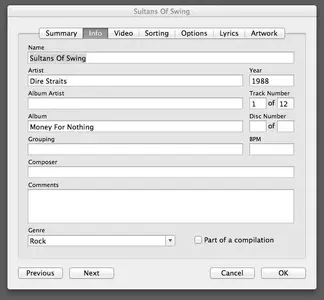
Also, try turning off Music sync in iTunes and syncing (to remove all songs). Then turn it back on to sync the music fresh to the iPad.
This is what a typical Info tab looks like from an iTunes song.
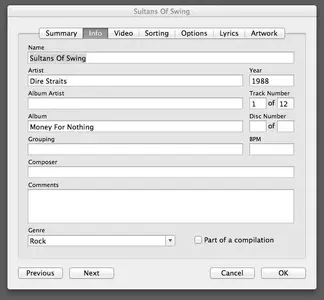
Also, try turning off Music sync in iTunes and syncing (to remove all songs). Then turn it back on to sync the music fresh to the iPad.
Hi and welcome to the Forum!
The IPad Forum is a community of members from all walks of life and from all over the world coming together to share our experiences and to help each other learn about this wonderful piece of technology the Ipad. There is a wealth of information already here in the many threads we have so doing some searches will answer most of the questions you have. If then you cannot find the answer you are seeking then by all means post your question. There are many friendly and informed members here only too willing to help you.
We also have our own App - It is a very simple app to navigate.
http://itunes.apple.com/us/app/discussion-forum-for-ipad/id412896524?mt=8
Reading the IPad manual is a great place to start so please download a copy of these.
http://www.support.apple.com/manuals/ipad/
2 very informative threads from which you will learn many tips and shortcuts for the IPad.
http://www.ipadforums.net/ipad-general-discussions/21590-tips-tricks-those-us-who-dont-know.html
http://www.ipadforums.net/ipad-os/49581-ios5-tips-tricks.html
We have rules like any Community so please read these also
http://www.ipadforums.net/forum-rul...um-rules-everybody-please-read.html#post14697
Once again we welcome you here and are so pleased you have joined us!
The IPad Forum is a community of members from all walks of life and from all over the world coming together to share our experiences and to help each other learn about this wonderful piece of technology the Ipad. There is a wealth of information already here in the many threads we have so doing some searches will answer most of the questions you have. If then you cannot find the answer you are seeking then by all means post your question. There are many friendly and informed members here only too willing to help you.
We also have our own App - It is a very simple app to navigate.
http://itunes.apple.com/us/app/discussion-forum-for-ipad/id412896524?mt=8
Reading the IPad manual is a great place to start so please download a copy of these.
http://www.support.apple.com/manuals/ipad/
2 very informative threads from which you will learn many tips and shortcuts for the IPad.
http://www.ipadforums.net/ipad-general-discussions/21590-tips-tricks-those-us-who-dont-know.html
http://www.ipadforums.net/ipad-os/49581-ios5-tips-tricks.html
We have rules like any Community so please read these also
http://www.ipadforums.net/forum-rul...um-rules-everybody-please-read.html#post14697
Once again we welcome you here and are so pleased you have joined us!
You might need to edit the tags in your original mp3s. I'm assuming these are ripped CDs, since anything bought from the iTunes store should have proper tags.
The best program I have found for doing this is Tagscanner. It's free, and works a treat. Only trouble is its a bit complex. Google "tagscanner" and accept the first site on the list. It's Russian, but don't let that bother you. The site and program are all in English.
Get rid of everything from iTunes, except music that you have bought from the iTunes store. Ditto for your iDevices.
Once you have repaired your tags, you can chuck everything back into iTunes and sync, and with a bit of luck, everything will be working.
I've had some iTunes disasters when I was too lazy to tag music as I ripped it, so I know how frustrating it can be to have a load of unknown tracks by unknown artists.
Hope this helps.
The best program I have found for doing this is Tagscanner. It's free, and works a treat. Only trouble is its a bit complex. Google "tagscanner" and accept the first site on the list. It's Russian, but don't let that bother you. The site and program are all in English.
Get rid of everything from iTunes, except music that you have bought from the iTunes store. Ditto for your iDevices.
Once you have repaired your tags, you can chuck everything back into iTunes and sync, and with a bit of luck, everything will be working.
I've had some iTunes disasters when I was too lazy to tag music as I ripped it, so I know how frustrating it can be to have a load of unknown tracks by unknown artists.
Hope this helps.
My trouble is I was ripping stuff long before iTunes existed, so I kind of forget that it has the capability. I used to use cdex, Winamp and a whole load of other stuff, but they all needed a deliberate query to get the tags. Sometimes I forgot. Other time the data didn't exist. These days its almost automatic. I put a CD in the drive a couple weeks ago, and had a ripped copy of it complete with tags and an iTunes playlist before I knew what was happening. Sometimes too much automation is bad. I didn't even want to rip the CD. iTunes just seemed to assume I did and went right ahead and did it.
Similar threads
- Replies
- 2
- Views
- 3K
