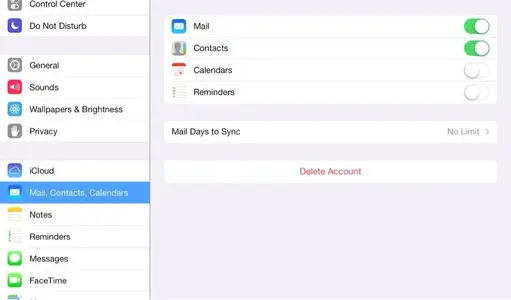CHESTER1090
iPF Noob
don't know if this has been asked here; never got a response in other forums. Is there a way to move my email contacts from my hotmail list on my pc to my ipad deuce?
And where is the "back" arrow on the ipad, i.e., how do you move back to the original screen after you went to a sub-screen? Gets pretty tedious when you have to go all the way out and start over looking to where you were originally.
Thanks
Steve
And where is the "back" arrow on the ipad, i.e., how do you move back to the original screen after you went to a sub-screen? Gets pretty tedious when you have to go all the way out and start over looking to where you were originally.
Thanks
Steve