I did a search on the app store and found some funky apps that do this, but they are either poorly designed or very bulky having many functions. I just need something that would allow me to write on photos in my camera roll the same way Paint does on Windows. I dont like the idea that I have to use another app just to do this, and wish the "edit" function had a "draw" option on it so want something really simple that you can open, scrawl and then save. Anyone using one that sounds like this?
You are using an out of date browser. It may not display this or other websites correctly.
You should upgrade or use an alternative browser.
You should upgrade or use an alternative browser.
Looking for app that lets you draw/circle on photos in camera roll
- Thread starter sw339
- Start date
I did a search on the app store and found some funky apps that do this, but they are either poorly designed or very bulky having many functions. I just need something that would allow me to write on photos in my camera roll the same way Paint does on Windows. I dont like the idea that I have to use another app just to do this, and wish the "edit" function had a "draw" option on it so want something really simple that you can open, scrawl and then save. Anyone using one that sounds like this?
I use Skitch. Here's a picture that shows what you can do. (Just a few possibilities)

APOD
When I want to quickly draw on a photo, but don't want to get all fancy with Skitch (which I love, by the way), I use the iPhone app "Scribble." Here's the link to the Lite version: https://itunes.apple.com/us/app/scribble-lite/id285008210?mt=8. There is also a paid version.
Here it is:
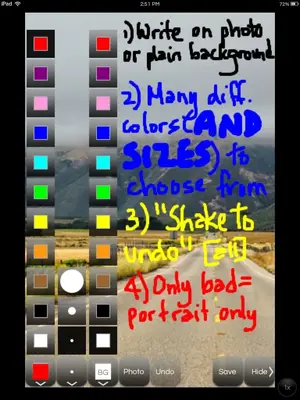
The only "bad' thing is it only is in portrait (as its an iPhone app). But, that can be compensated for...
I find it's very easy to use on the iPad and, as I said, gets the [quick] job done. Maybe it'll help you? Anyway ... just a thought.
Marilyn
Here it is:
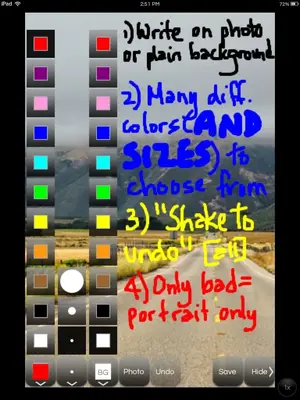
The only "bad' thing is it only is in portrait (as its an iPhone app). But, that can be compensated for...
I find it's very easy to use on the iPad and, as I said, gets the [quick] job done. Maybe it'll help you? Anyway ... just a thought.
Marilyn
