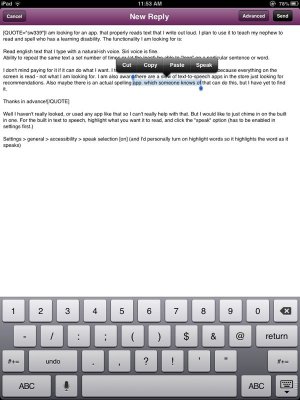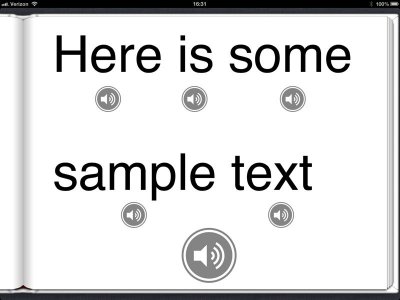I am looking for an app. that properly reads text that I write out loud. I plan to use it to teach my nephew to read and spell who has a learning disability. The functionality I am looking for is:
Read english text that I type with a natural-ish voice. Siri voice is fine.
Ability to repeat the same text a set number of times or (at the least) be able to "loop" on a particular sentence or word.
I don't mind paying for it if it can do what I want. I tried the default text-to-speech and it is horrid because everything on the screen is read - not what I am looking for. I am also aware there are a slew of text-to-speech apps in the store just looking for recommendations. Also maybe there is an actual spelling app. which someone knows of that can do this, but I have yet to find it.
Thanks in advance!
Read english text that I type with a natural-ish voice. Siri voice is fine.
Ability to repeat the same text a set number of times or (at the least) be able to "loop" on a particular sentence or word.
I don't mind paying for it if it can do what I want. I tried the default text-to-speech and it is horrid because everything on the screen is read - not what I am looking for. I am also aware there are a slew of text-to-speech apps in the store just looking for recommendations. Also maybe there is an actual spelling app. which someone knows of that can do this, but I have yet to find it.
Thanks in advance!