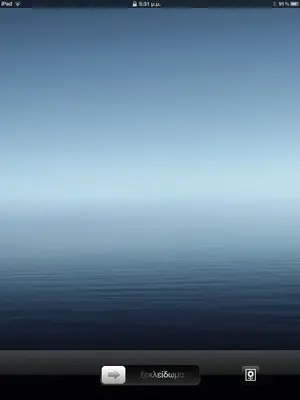You are using an out of date browser. It may not display this or other websites correctly.
You should upgrade or use an alternative browser.
You should upgrade or use an alternative browser.
Lockscreen time
- Thread starter zsotiris
- Start date
You must has installed a tweak or theme that removes the clock (there are many, many tweaks and themes that do this. Many.).
By any chance, do you have Springtomize 2 installed? There is an option in its settings (in the Settings app) that allows you to stop the clock from showing (it's under the Lockscreen tab in Springtomize's settings). Check to make sure you haven't accidentally turned ON the "Hide Top Bar" function - because turning that on, while it does indeed hide the top black bar, also hides the clock. If that's the case, turn that setting OFF and then re-spring. Your clock should come back.
If that's not it - could you list the tweaks you have installed? Maybe we'll be able to recognize one that is hiding your clock. Again, there are so many ways to hide the clock; we'll need a bit more info on what you have installed.
Marilyn
By any chance, do you have Springtomize 2 installed? There is an option in its settings (in the Settings app) that allows you to stop the clock from showing (it's under the Lockscreen tab in Springtomize's settings). Check to make sure you haven't accidentally turned ON the "Hide Top Bar" function - because turning that on, while it does indeed hide the top black bar, also hides the clock. If that's the case, turn that setting OFF and then re-spring. Your clock should come back.
If that's not it - could you list the tweaks you have installed? Maybe we'll be able to recognize one that is hiding your clock. Again, there are so many ways to hide the clock; we'll need a bit more info on what you have installed.
Marilyn
zsotiris said:Time from lock screen has gone... What can I do?
<img src="http://www.ipadforums.net/attachment.php?attachmentid=31675"/>
Did you install any new tweaks just before the time disappeared from your lock screen? If so, it might be possible that one of them may have caused your problem. Try removing them one at a time to see if your time and date return. If this works, you can then re-instal all but the offending tweak.
edit; Beaten to the draw!
zsotiris
iPF Noob
scifan57 said:Did you install any new tweaks just before the time disappeared from your lock screen? If so, it might be possible that one of them may have caused your problem. Try removing them one at a time to see if your time and date return. If this works, you can then re-instal all but the offending tweak.
edit; Beaten to the draw!
Maybe I've installed a theme.
zsotiris said:Ok I've found it. I installed Clock Hide...
I'm glad you've found the solution to your problem. It's always nice to hear about the success stories.
Ok I've found it. I installed Clock Hide...
I wonder what that app does... it must somehow be related to the issue you were having, for reasons unknown...
I wonder what that app does... it must somehow be related to the issue you were having, for reasons unknown...
Seriously? The tweak Clock Hide, hides the clock on the lockscreen. Not exactly a mystery...
Seriously? The tweak Clock Hide, hides the clock on the lockscreen. Not exactly a mystery...
ehm, my post was sarcastic...
wait, was YOUR post sarcastic too? I'm getting confused now...
Similar threads
- Replies
- 6
- Views
- 3K