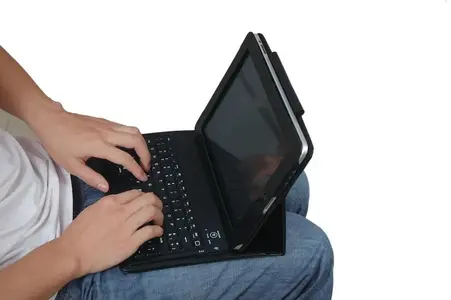I received my keyboard dock today via UPS. I ordered 2, one for myself and one for my lovely wife. we both have the 64GB wifi versions.
the feel and weight of the keyboard is substantial, and as such feels solid, and not unbalanced as I thought it might with the IPad docked. Docking is very natural and stable.
The IPad sits in it vertically only, and is at a good angle for viewing. As I have primarily been typing on the IPad horizontally for almost a week, I had to adjust the size of the screen resolution manually to accommodate my aging eyes.
The keyboard is very standard, but does have keys along the top of the keyboard in place of standard function keys, (PC guy) that control specific IPad functions; Home, Search, Brightness, Photos, on screen keyboard on/off, Music/Movie/Slideshow Pause, Play, and Ffwd/Rev, Mute, Volume up/dwn, and finally Lock.
There is also a key in the center that is completely void of marking, maybe it can be assigned or used in later FW updates, but the small instructions give no hint at its use.
The most welcome feature for me is the arrow keys to the lower right of the keyboard. I like to edit my poor typing, and found the onboard keyboard a little difficult to place the cursor exactly where I wanted it, this is very helpful.
The power cord plugs into the very back of the unit, and to the left is an aux line out port. I have powered speakers in my office which I will try out tomorrow.
for Mac users, I am sure this is a fairly standard keyboard and what was expected, but for a new user like me, it was a very nice and welcome addition to my already impressive IPad.
the feel and weight of the keyboard is substantial, and as such feels solid, and not unbalanced as I thought it might with the IPad docked. Docking is very natural and stable.
The IPad sits in it vertically only, and is at a good angle for viewing. As I have primarily been typing on the IPad horizontally for almost a week, I had to adjust the size of the screen resolution manually to accommodate my aging eyes.
The keyboard is very standard, but does have keys along the top of the keyboard in place of standard function keys, (PC guy) that control specific IPad functions; Home, Search, Brightness, Photos, on screen keyboard on/off, Music/Movie/Slideshow Pause, Play, and Ffwd/Rev, Mute, Volume up/dwn, and finally Lock.
There is also a key in the center that is completely void of marking, maybe it can be assigned or used in later FW updates, but the small instructions give no hint at its use.
The most welcome feature for me is the arrow keys to the lower right of the keyboard. I like to edit my poor typing, and found the onboard keyboard a little difficult to place the cursor exactly where I wanted it, this is very helpful.
The power cord plugs into the very back of the unit, and to the left is an aux line out port. I have powered speakers in my office which I will try out tomorrow.
for Mac users, I am sure this is a fairly standard keyboard and what was expected, but for a new user like me, it was a very nice and welcome addition to my already impressive IPad.