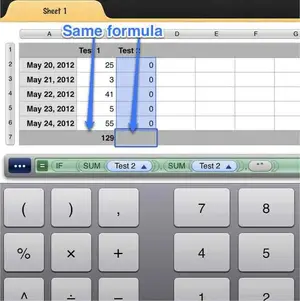It’s important to understand the difference between a ‘0’ and a null entry. A ‘0’ is a value either entered or computed. Null means the cell contains no value.
Formula fields will always display either a value or an error (if the formula performs an illegal action like division by ‘0’).An empty data field is typically a null, meaning it has no assigned value, and so it appears blank until some data is entered. This happens even if you’ve assigned a value type for the field (number, text, etc).
Of course, you can also use an if statement similar to the one mentioned to display a ‘0’ instead of a null.
The only way I can think of to force a data field to display ‘0’ is to assign the value when creating the spreadsheet. This can be done by copying a cell with the ‘0’ value and pasting it to all the other cells that should be ‘0’ by default.
One of the ways I create a spread sheet is to do all the work in the first row, then copy/paste that row to however may columns I want to display. If the first row is created with default values, those values will be pasted into the remaining rows. When you creat more rows later if/when the spreadsheet needs to expand, just copy past the last empty row.
Keep in mind that when you delete a value from a cell, it returns to the null value, not a zero. You get a blank again.
If a cell has only a few possible values, you can choose to use a stepper or pop-up menu format. In each of these you can set a low or default value of ‘0’.
If there is a better way to do this, I don’t know of it.