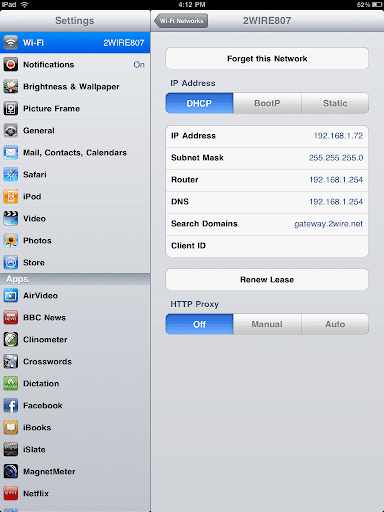BikerThomas
iPF Noob
Hi guys,
First of all, cool forum you guys started!
I've just gotten myself an iPad 64GB Wifi. I can connect to my wifi connection at home and at work but I still get this message:
"Cannot Open Page: Safari cannot open the page because it is not connected to the Internet"
My iPhone 3G and computer can connect to these networks just fine. I've tried all the fixes that Apple suggests including changing to a B or G network only, changing the encryption, changing the SSID, updating to the latest router firmware, resetting the network settings on the iPad.
Anyone have any idea how to fix this?
P.S.
I've imported my iPad and live in Europe so I can't just go to a store and get it replaced.
First of all, cool forum you guys started!
I've just gotten myself an iPad 64GB Wifi. I can connect to my wifi connection at home and at work but I still get this message:
"Cannot Open Page: Safari cannot open the page because it is not connected to the Internet"
My iPhone 3G and computer can connect to these networks just fine. I've tried all the fixes that Apple suggests including changing to a B or G network only, changing the encryption, changing the SSID, updating to the latest router firmware, resetting the network settings on the iPad.
Anyone have any idea how to fix this?
P.S.
I've imported my iPad and live in Europe so I can't just go to a store and get it replaced.