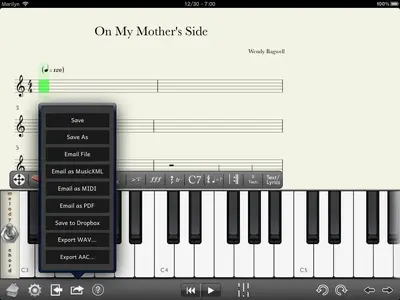I am just about to buy a 32gig iPad 4, mainly to work on music initially composed in Sibelius on my PC. The Notion app looks good for that since Sibelius and Notion will import and export MusicXML files. But, at the last minute, I am having cold feet over the purchase because I see so many requests on the Forum for advice on file transfers. The answers provide methods which verge on alchemy and the use of many stages. Surely, since the info for the Notion app talks about exporting these files as though it is as straightforward as it is in Windows, there has got to be a better way - or am I missing something? I have a laptop and a PC, both running Windows 7, both linked by WiFi to a cable broadband connection.
Please tell me that an iPad 4 with WiFi can talk to these computers and exchange files!!
Thanks in anticipation.
Please tell me that an iPad 4 with WiFi can talk to these computers and exchange files!!
Thanks in anticipation.