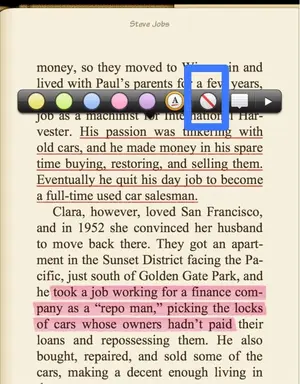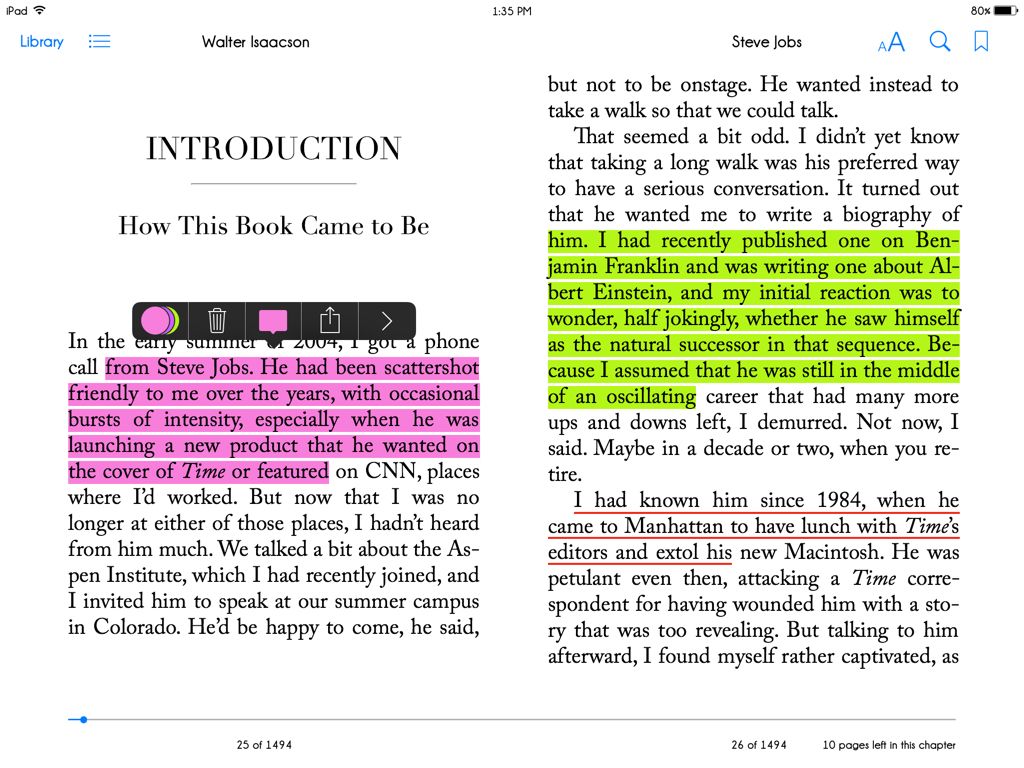Hi
I think I have a really simple query.
Underlining text in iBooks and making notes is easy. Deleting any text notes is easy. But how do I delete an underline?
Please help! I've tried searching in google etc and found this forum - but i'm not sure how to search the forum to look for an answer to this so I'm just posting and hoping...
Jpnty
I think I have a really simple query.
Underlining text in iBooks and making notes is easy. Deleting any text notes is easy. But how do I delete an underline?
Please help! I've tried searching in google etc and found this forum - but i'm not sure how to search the forum to look for an answer to this so I'm just posting and hoping...
Jpnty