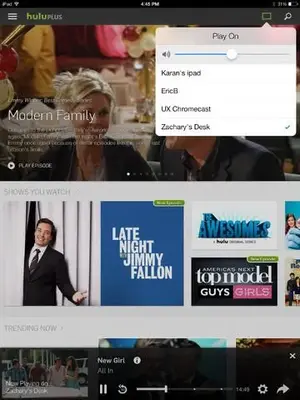RaduTyrsina
News Team
Hulu Plus for iPhone and iPad lets you enjoy unlimited instant streaming of current hit TV shows on your mobile devices, of course, if you own a Hulu Plus paid subscription. By using the app, you can follow popular shows like Modern Family, The Office, Family Guy and enjoy classic series like Lost, Battlestar Gallactica and others. You can use WiFi, 3G and 4G to enjoy your favorite content.
And now, the latest version of the app comes with a really useful features which lets you cast and control your favorite TV shows and movies on Xbox One, PS4 and PS3 from your iPhone and iPad. As we can see, it will work with the previous generation PlayStation but not with the Xbox 360.
At Hulu, we are always in search of providing great experiences for watching TV. Today, we are pleased to announce the first release of the remote control experience for Hulu Plus, a new function that allows you to use your mobile phone or tablet to control the Hulu Plus experience on your living room device. Expanding on the great Chromecast support we successfully launched last year, remote control functionality for Hulu Plus brings that same awesome experience to your living room through the Hulu Plus app on your Xbox One, PlayStation®3 (PS3®) or PlayStation®4 (PS4™) systems.
The functionality is easy to use. Simply launch the Hulu Plus app on your iOS or Android mobile device, and your gaming console system will be detected directly through the app. Once detected, a “cast†button will appear on your mobile phone or tablet and you can pair it with your living room device.
So, now, you can pause, stop, fast-forward and rewind content directly from your iPhone or iPad. After all, they are much easier to handle than your controller. Also, you can search and queue content from your iOS mobile device without interrupting playback on your TV.
Source: iPhoneForums