Apple iPad Forum 🍎
Welcome to the Apple iPad Forum, your one stop source for all things iPad. Register a free account today to become a member! Once signed in, you'll be able to participate on this site by adding your own topics and posts, as well as connect with other members through your own private inbox!
You are using an out of date browser. It may not display this or other websites correctly.
You should upgrade or use an alternative browser.
You should upgrade or use an alternative browser.
How to screen share in hangouts through ipad
- Thread starter amitkalra
- Start date
Hi, amitkalra! Welcome to iPF!
It should work this way:
After taking a screenshot, open Hangouts and choose the contact to whom you want to send it. Then tap this:
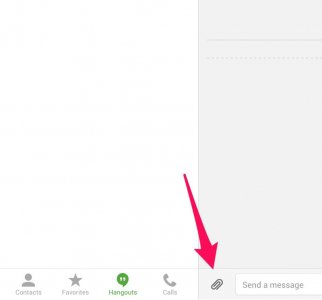
That done, choose the photo icon:
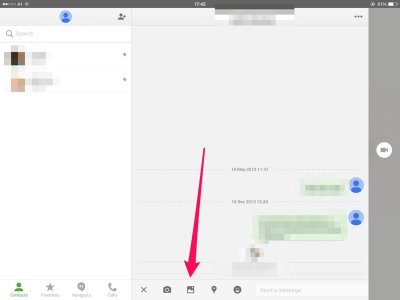
This will open your Camera Roll, where you can choose which photo to send. Tap the photo of your choice:
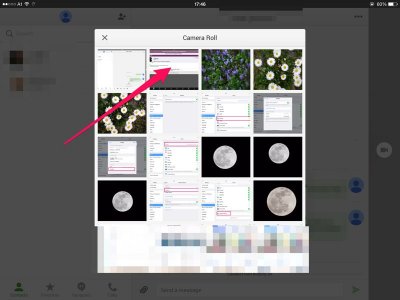
It will fill the whole screen and show a green arrow next to it:
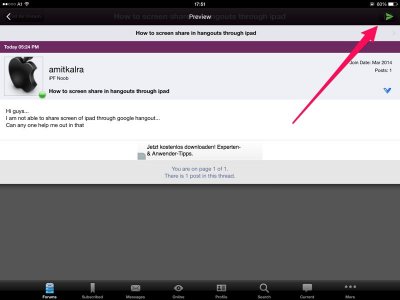
Tap the arrow to send the screenshot.
Hope that helps.
It should work this way:
After taking a screenshot, open Hangouts and choose the contact to whom you want to send it. Then tap this:
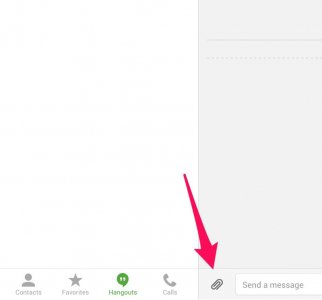
That done, choose the photo icon:
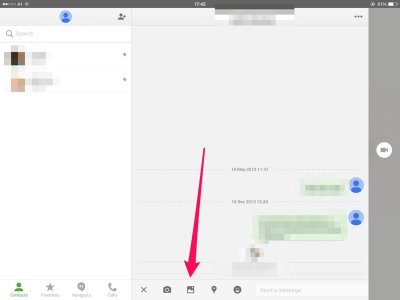
This will open your Camera Roll, where you can choose which photo to send. Tap the photo of your choice:
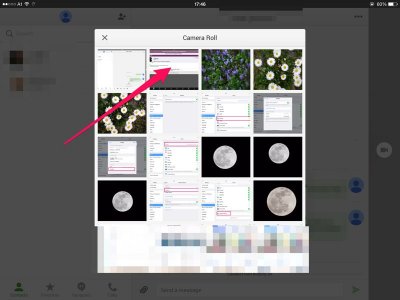
It will fill the whole screen and show a green arrow next to it:
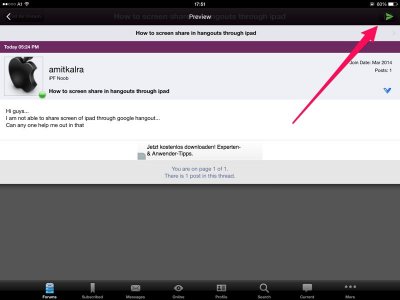
Tap the arrow to send the screenshot.
Hope that helps.
Sorry, I can't find a way either. Compared to computer software, apps often have limits.Thank you Johanna... But I did not mean screen shot....I want to share a keynote presentation or a doc through hangout...this option is there on desktop but m unable to find on ipad...
twerppoet
iPad Fan
The iPad does not have a full multitasking environment, in the sense that you can run two or more apps simultaneously. That means you can not run Google Hangouts and another app at the same time. So, no live screen sharing.
When you swap back and forth between apps on the iPad, the background app (with a few exceptions) is frozen in RAM, waiting to continue from where you left off, but not taking up any computing resources in the meantime.
The best way to share an iPad screen in Google Hangouts is to use an app like Reflector on your computer. It lets you use AirPlay to mirror the iPad's screen to a window on the computer. You can then share that window in the usual manner with Google Hangouts on the computer.
Good luck.
When you swap back and forth between apps on the iPad, the background app (with a few exceptions) is frozen in RAM, waiting to continue from where you left off, but not taking up any computing resources in the meantime.
The best way to share an iPad screen in Google Hangouts is to use an app like Reflector on your computer. It lets you use AirPlay to mirror the iPad's screen to a window on the computer. You can then share that window in the usual manner with Google Hangouts on the computer.
Good luck.
Most reactions
-
 421
421 -
 272
272 -
 259
259 -
 205
205 -
 148
148 -
 61
61 -
 31
31 -
3
-
S
3
-
 1
1
Similar threads
- Replies
- 0
- Views
- 4K
