You are using an out of date browser. It may not display this or other websites correctly.
You should upgrade or use an alternative browser.
You should upgrade or use an alternative browser.
How to open new page on new tab on Safari?
- Thread starter healer
- Start date
Instead of opening from embedded hyperlink on the same window losing the current web page, I often like to open on to a new tab but I am not too sure how to go about it with the Safari on the iPad, seeing that is a touch screen.
Tap and hold the link in Safari, until this appears:
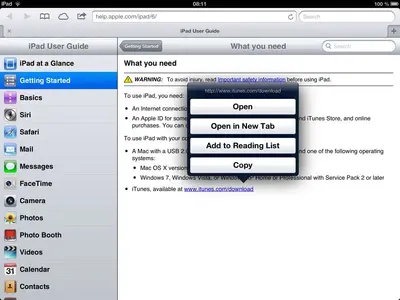
Now choose "Open in New Tab"

The only thing you have to do now, is to go to the tab to read it.
Last edited:
I have tried again and again without success. I tap it or touch it and leave the finger there, no option window would come up and the new web page just comes in to replace the current page. So I am not too sure of "tap and hold the link". I woner if there is a video to show the action.
I've made the experience that you have to put your finger on the link and leave it there without movement, or else the website will appear, and you don't have the possibility to choose from a popup. Also, this doesn't depend on Safari settings, as far as I know.
I've made the experience that you have to put your finger on the link and leave it there without movement, or else the website will appear, and you don't have the possibility to choose from a popup. Also, this doesn't depend on Safari settings, as far as I know.
Thanks! I am not quite sure what you are trying to say. Could you please reword it?
I'll try, I hope I can explain it better this time.
Tap and hold the link without movement. As soon as you move your finger, even if only a little bit, the link will open instantly without showing the popup.
When that popup appears, you can release the link and tap "Open ...".
Tap and hold the link without movement. As soon as you move your finger, even if only a little bit, the link will open instantly without showing the popup.
When that popup appears, you can release the link and tap "Open ...".
Last edited:
I'm wondering why it isn't working on your iPad. This is not a new feature, as far as I know. I found instructions describing it from 2010.
The only thing you still could try, is something you've certainly seen very often in iPF:
Reset, restart your iPad and force close all apps, (perhaps even delete History, Cookies and Data), then try again.
Reset: press and hold Home and Power button until the Apple logo appears.
Restart: turn off your device, turn it on again.
Force close apps: double tap the Home button to show the multitask bar, tap and hold one of the apps until it starts to wiggle, delete all apps there.
Delete History, Cookies and Data in Settings - Safari.
The only thing you still could try, is something you've certainly seen very often in iPF:
Reset, restart your iPad and force close all apps, (perhaps even delete History, Cookies and Data), then try again.
Reset: press and hold Home and Power button until the Apple logo appears.
Restart: turn off your device, turn it on again.
Force close apps: double tap the Home button to show the multitask bar, tap and hold one of the apps until it starts to wiggle, delete all apps there.
Delete History, Cookies and Data in Settings - Safari.
Last edited:
I have done what you suggested. It still wouldn't make any difference.
One thing that I am very confused is the buttons. When they show ON, does it mean the current state is on or the current state is OFF and if touched the state will then be turned ON.
For example the iPad is connected to the Internet at the moment. The Airplane Mode is showing ON whereas the WI-FI is also showing on. They contradict each other in whatever way we interpret the symbols. I don't know if the colours have anything to do with their implications. The former is orange and the latter is blue.
By the same token I am not too sure of the setting of the Open New Tabs in Background. Anyway I suppose I have tried both ways.
Could you please explain this to me?
One thing that I am very confused is the buttons. When they show ON, does it mean the current state is on or the current state is OFF and if touched the state will then be turned ON.
For example the iPad is connected to the Internet at the moment. The Airplane Mode is showing ON whereas the WI-FI is also showing on. They contradict each other in whatever way we interpret the symbols. I don't know if the colours have anything to do with their implications. The former is orange and the latter is blue.
By the same token I am not too sure of the setting of the Open New Tabs in Background. Anyway I suppose I have tried both ways.
Could you please explain this to me?
Similar threads
- Replies
- 7
- Views
- 24K
