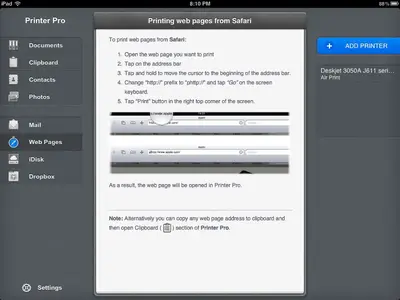Hi there, I am new to the forums and I've tried searching for an answer but I will just be honest that i am new to iPad/apple products and am getting extremely frustrated I am trying to print from my ipad2 to an HP Officejet 7410 AIO wireless printer. My iPad won't recognize/find the printer so I tried searching for compatible apps to allow me to since my printer is not AirPrint compatible. The only app I found was printerpro which found my printer and printed a test page but when I went to print an Internet page I clicked the button and clicked to find printer and still cannot find my printer from there! I'm so confused and am sure it is user error... Please help! Thanks!
I am trying to print from my ipad2 to an HP Officejet 7410 AIO wireless printer. My iPad won't recognize/find the printer so I tried searching for compatible apps to allow me to since my printer is not AirPrint compatible. The only app I found was printerpro which found my printer and printed a test page but when I went to print an Internet page I clicked the button and clicked to find printer and still cannot find my printer from there! I'm so confused and am sure it is user error... Please help! Thanks!
You are using an out of date browser. It may not display this or other websites correctly.
You should upgrade or use an alternative browser.
You should upgrade or use an alternative browser.
Help! How do I print from iPad2 to HP officejet 7410 AIO?
- Thread starter Jaxx629
- Start date
I have the print pro program. you must be on the web in the print pro program, then the program prints fine . I also am using an HP wireless printer office jet j6480,with no problems and also using an I phone as well. in the program in the help section it talks about how to link it to safaris and others. the easiest is to use the web browser in the program. It defaults to google, that can be changed in settings. It supports e-mail and a host of other things. I use it all the time, with good results. Good luck. Rmm.
Hi and welcome to the Forum!
The IPad Forum is a community of members from all walks of life and from all over the world coming together to share our experiences and to help each other learn about this wonderful piece of technology the Ipad. There is a wealth of information already here in the many threads we have so doing some searches will answer most of the questions you have. If then you cannot find the answer you are seeking then by all means post your question. There are many friendly and informed members here only too willing to help you.
We also have our own App - It is a very simple app to navigate.
http://itunes.apple.com/us/app/discussion-forum-for-ipad/id412896524?mt=8
Reading the IPad manual is a great place to start so please download a copy of these.
http://www.support.apple.com/manuals/ipad/
2 very informative threads from which you will learn many tips and shortcuts for the IPad.
http://www.ipadforums.net/ipad-general-discussions/21590-tips-tricks-those-us-who-dont-know.html
http://www.ipadforums.net/ipad-os/49581-ios5-tips-tricks.html
We have rules like any Community so please read these also
http://www.ipadforums.net/forum-rul...um-rules-everybody-please-read.html#post14697
Once again we welcome you here and are so pleased you have joined us!
Sent from my iPad using iPF
The IPad Forum is a community of members from all walks of life and from all over the world coming together to share our experiences and to help each other learn about this wonderful piece of technology the Ipad. There is a wealth of information already here in the many threads we have so doing some searches will answer most of the questions you have. If then you cannot find the answer you are seeking then by all means post your question. There are many friendly and informed members here only too willing to help you.
We also have our own App - It is a very simple app to navigate.
http://itunes.apple.com/us/app/discussion-forum-for-ipad/id412896524?mt=8
Reading the IPad manual is a great place to start so please download a copy of these.
http://www.support.apple.com/manuals/ipad/
2 very informative threads from which you will learn many tips and shortcuts for the IPad.
http://www.ipadforums.net/ipad-general-discussions/21590-tips-tricks-those-us-who-dont-know.html
http://www.ipadforums.net/ipad-os/49581-ios5-tips-tricks.html
We have rules like any Community so please read these also
http://www.ipadforums.net/forum-rul...um-rules-everybody-please-read.html#post14697
Once again we welcome you here and are so pleased you have joined us!
Sent from my iPad using iPF
drb_52
iPF Novice
If you are trying to print a web page using the arow icon at the top of the page, that won't work unless you have an airprint printer. If you have the printer pro app, open the app and select web pages. Follow the instructions to print your web page.
Attachments
Similar threads
- Replies
- 4
- Views
- 2K
- Replies
- 0
- Views
- 5K
- Replies
- 1
- Views
- 4K