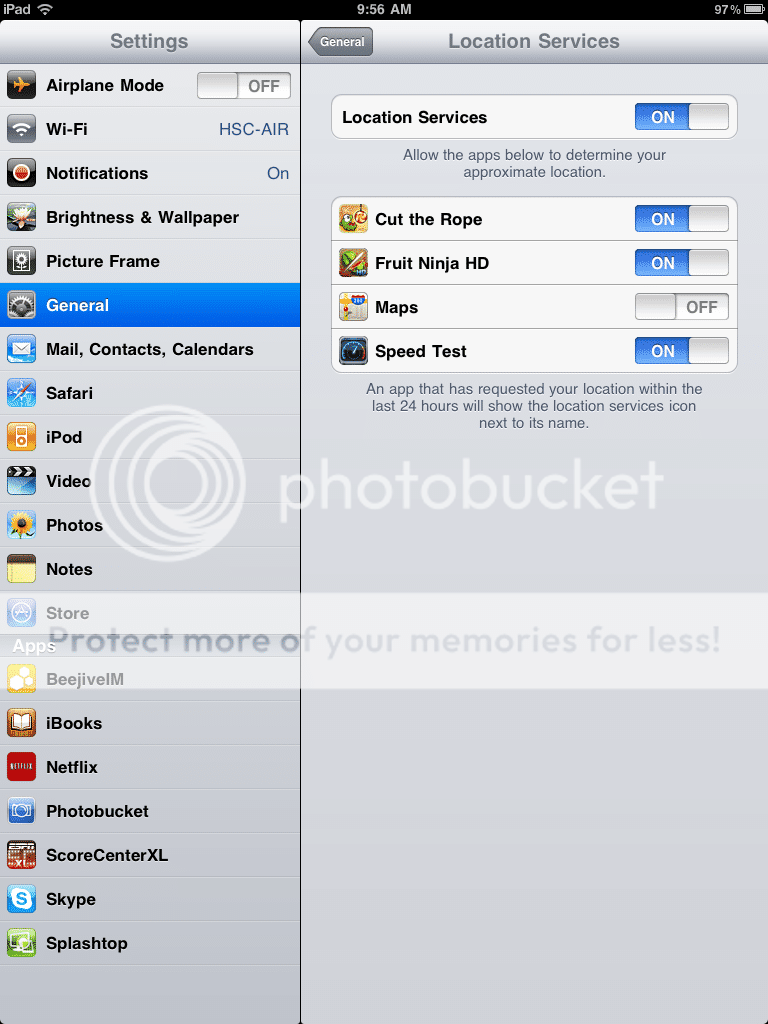I was researching a bike route on google maps in Safari and a pop-up asked if I wanted to use my current location. I mistakenly said no and now when google maps comes up in any instance I get a message that it does not have permission to use my current location.
A help message says that I can go to Tools, Gears Settings, Click Remove next to google maps....but I can't find a way to do that on the iPad.
Any help?
A help message says that I can go to Tools, Gears Settings, Click Remove next to google maps....but I can't find a way to do that on the iPad.
Any help?