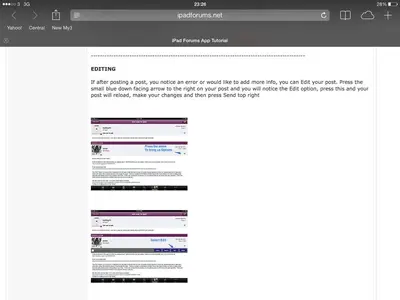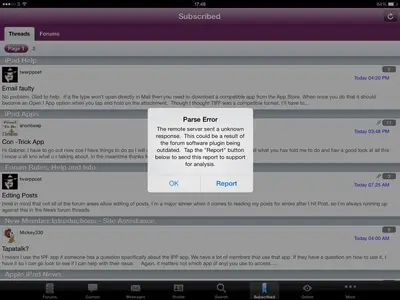You are using an out of date browser. It may not display this or other websites correctly.
You should upgrade or use an alternative browser.
You should upgrade or use an alternative browser.
Edting Posts
- Thread starter anonbeep
- Start date
See this page. Why can I not bring up edit according to this I should be able to.
What happens when you go to your post and hit that blue check mark? Do you get the edit line pop-up as in your picture?
If no, then could you copy the link to the post you are trying to edit? Because you should be able to edit your own post(s). Maybe there is something wrong with the post...
Marilyn
What happens when you go to your post and hit that blue check mark? Do you get the edit line pop-up as in your picture? If no, then could you copy the link to the post you are trying to edit? Because you should be able to edit your own post(s). Maybe there is something wrong with the post... Marilyn
Can't see 'my posts' I can see subscribed is that what u mean. Any post I hit the blue check on never shows an 'edit' or none that I can see. I've had a real good look at this, I don't think there's anything wrong with the set up cos everything else works good in IFP. Can't see what I doing wrong tho
twerppoet
iPad Fan
Can't see 'my posts' I can see subscribed is that what u mean. Any post I hit the blue check on never shows an 'edit' or none that I can see. I've had a real good look at this, I don't think there's anything wrong with the set up cos everything else works good in IFP. Can't see what I doing wrong tho
Hmm.
Try deleting the app, then re-downloading it from the App Store. Make sure to sign in. I think that is under the Forums tab, or maybe the Profile tab.
There's is probably some lesser thing you can do to fix it, but hunting that thing down will likely take longer than this drastic, but easy, fix; and it's not like you can lose any data. It is all on the site.
Since no one has done so yet I'll also include the list of usual fixes below. In case you're not familiar with all of them. You can try them first to see what happens. I don't recommend the last one in your case. More trouble than it's worth in this case. Reset All Settings isn't likely to help with an app that has no setting in the Settings app.
------------------------------
The Usual Fixes
------------------------------
When you have problems with an app it's a good idea to clear it from RAM.
Close/Clear the app:
iOS 6: With the problem app closed, double tap on the Home button to get the multitask bar. Tap and hold on any icon in the bar until they jiggle, then tap the minus sign on the problem app.
iOS 7: Double tap the Home button to get the multitasking display. Swipe up on the problem app's thumbnail image (not the icon).
If that does not work try a restart,
Restart: Hold down the power button until the power off slider appears. Slide it off. When the iPad finishes shutting down, hold down the power button again until the Apple logo appears. Apple recommends you restart the iPad at least once a month.
and then a reset if that does not work.
Reset: Hold down the power and home buttons until the Apple logo appears. The iPad will reboot. This usually takes a bit longer than a restart.
Reset All Settings: Another, somewhat more drastic thing you can do is Reset All Settings. You'll find this under Settings > General > Reset > Reset All Settings. It won't erase any of your content, apps, or accounts; but you will have to go through most of your other settings and re-tweak them back to your liking.
Hmm. Try deleting the app, then re-downloading it from the App Store. Make sure to sign in. I think that is under the Forums tab, or maybe the Profile tab. There's is probably some lesser thing you can do to fix it, but hunting that thing down will likely take longer than this drastic, but easy, fix; and it's not like you can lose any data. It is all on the site. Since no one has done so yet I'll also include the list of usual fixes below. In case you're not familiar with all of them. You can try them first to see what happens. I don't recommend the last one in your case. More trouble than it's worth in this case. Reset All Settings isn't likely to help with an app that has no setting in the Settings app. ------------------------------ The Usual Fixes ------------------------------ When you have problems with an app it's a good idea to clear it from RAM. Close/Clear the app: iOS 6: With the problem app closed, double tap on the Home button to get the multitask bar. Tap and hold on any icon in the bar until they jiggle, then tap the minus sign on the problem app. iOS 7: Double tap the Home button to get the multitasking display. Swipe up on the problem app's thumbnail image (not the icon). If that does not work try a restart, Restart: Hold down the power button until the power off slider appears. Slide it off. When the iPad finishes shutting down, hold down the power button again until the Apple logo appears. Apple recommends you restart the iPad at least once a month. and then a reset if that does not work. Reset: Hold down the power and home buttons until the Apple logo appears. The iPad will reboot. This usually takes a bit longer than a restart. Reset All Settings: Another, somewhat more drastic thing you can do is Reset All Settings. You'll find this under Settings > General > Reset > Reset All Settings. It won't erase any of your content, apps, or accounts; but you will have to go through most of your other settings and re-tweak them back to your liking.
Hi Twerppoet. Since I hav had my iPad
twerppoet
iPad Fan
Hi Twerppoet. Since I hav had my iPad
I'm guessing not everything you meant to say got sent. Or you are answering a question I don't remember asking. That happens too.
Hmm. Try deleting the app, then re-downloading it from the App Store. Make sure to sign in. I think that is under the Forums tab, or maybe the Profile tab. There's is probably some lesser thing you can do to fix it, but hunting that thing down will likely take longer than this drastic, but easy, fix; and it's not like you can lose any data. It is all on the site. Since no one has done so yet I'll also include the list of usual fixes below. In case you're not familiar with all of them. You can try them first to see what happens. I don't recommend the last one in your case. More trouble than it's worth in this case. Reset All Settings isn't likely to help with an app that has no setting in the Settings app. ------------------------------ The Usual Fixes ------------------------------ When you have problems with an app it's a good idea to clear it from RAM. Close/Clear the app: iOS 6: With the problem app closed, double tap on the Home button to get the multitask bar. Tap and hold on any icon in the bar until they jiggle, then tap the minus sign on the problem app. iOS 7: Double tap the Home button to get the multitasking display. Swipe up on the problem app's thumbnail image (not the icon). If that does not work try a restart, Restart: Hold down the power button until the power off slider appears. Slide it off. When the iPad finishes shutting down, hold down thework power button again until the Apple logo appears. Apple recommends you restart the iPad at least once a month. and then a reset if that does not work. Reset: Hold down the power and home buttons until the Apple logo appears. The iPad will reboot. This usually takes a bit longer than a restart. Reset All Settings: Another, somewhat more drastic thing you can do is Reset All Settings. You'll find this under Settings > General > Reset > Reset All Settings. It won't erase any of your content, apps, or accounts; but you will have to go through most of your other settings and re-tweak them back to your liking.
Hi Twerppoet. Since I hav had my iPad, Sept 7th, I hav always turned it off ( shut it down) overnight. I notice now u say do it once a month, as does the help menu which I chekd. Is that too much, wld it cause me a prob? Now I have been thro my post again and now I can see edit!
Iwas in Asda earlier to use their wifi which wld not work, went services and assured it switched on, now I go to Asda for updates, backup and free wifi. Please see pic. This message came up so I turned off wifi and iPad worked and the sky app updated, now then, another message came up, this iPad is not backed up and will not back up without wifi, in the means time I now have my edit back? Asda wifi always worked b4 but iCloud should do a backup in there and it has not, I go in Asda at least once a week with this now. Beeps
Attachments
twerppoet
iPad Fan
Hi Twerppoet. Since I hav had my iPad, Sept 7th, I hav always turned it off ( shut it down) overnight. I notice now u say do it once a month, as does the help menu which I chekd. Is that too much, wld it cause me a prob? Now I have been thro my post again and now I can see edit!
Iwas in Asda earlier to use their wifi which wld not work, went services and assured it switched on, now I go to Asda for updates, backup and free wifi. Please see pic. This message came up so I turned off wifi and iPad worked and the sky app updated, now then, another message came up, this iPad is not backed up and will not back up without wifi, in the means time I now have my edit back? Asda wifi always worked b4 but iCloud should do a backup in there and it has not, I go in Asda at least once a week with this now. Beeps
The alert in the iPF app is fairly normal. The forum gets bogged down now and then (lots and lots of users) and sometimes it throws out an error or two. Most of the time you can just try again and it works. Worst case, clear the app from RAM as per the 'usual fixes' I posted, and try again.
Backups to iCloud only happen automatically when three things happen: 1) you have an internet connection, 2) you have the iPad plugged into power, 3) you are not actively using the iPad, and have not been for a while. From the sounds of things you rarely have all three of those things at once. You can still force a manual iCloud backup by going to Settings > iCloud > Storage & Backup, and tapping Back Up Now.
The alert in the iPF app is fairly normal. The forum gets bogged down now and then (lots and lots of users) and sometimes it throws out an error or two. Most of the time you can just try again and it works. Worst case, clear the app from RAM as per the 'usual fixes' I posted, and try again. Backups to iCloud only happen automatically when three things happen: 1) you have an internet connection, 2) you have the iPad plugged into power, 3) you are not actively using the iPad, and have not been for a while. From the sounds of things you rarely have all three of those things at once. You can still force a manual iCloud backup by going to Settings > iCloud > Storage & Backup, and tapping Back Up Now.
Won't do it, tapped back up now and nothing but message underneath says must use wifi. I am in my house and nowhere near wifi so I will hav a go wen I can get near wifi with power on.thankyou beeps
Similar threads
- Replies
- 1
- Views
- 3K
- Replies
- 0
- Views
- 3K