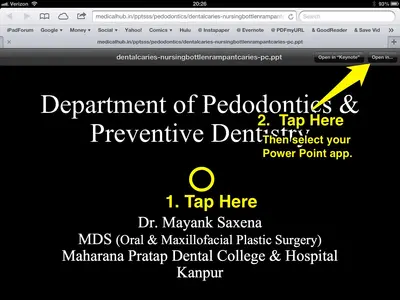Ok.
I went to the link in Safari. It takes a while, the file is largish, but the Power Point does download. At that point you are in what is called the Quick Look view. You can see the Power Point and even scroll down to see the slides; but it's not permanently saved anywhere.
As I said in my previous post, you need to download an app that will read PPT files. I use Keynote. I listed the other popular options earlier. If you don't need to edit the files there should be some Power Point readers in the App Store that will cost less.
To save it in whatever app you've choosen, tap in the center of the screen. A couple options should show up in the top right corner of the slide. One (for me) is Open in Keynote, because I have that app and the iPad considers it the default. The other just says Open In. Tapping that will show all apps that are registered with the iPad as compatible with the file type being displayed, along with some other save or share options. Tap the app you want and it should be copied and opened in that app. In the case of Keynote it also gets imported to the native keynote format.
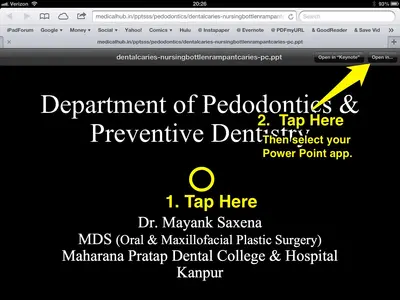
The file failed to import to Keynote the first time I tried, but worked the second time. No idea why. A few minor things (font substitutions and transitions) were changed (you get a warning telling you what changed), but it otherwise looks fine; if you want to call 31 slides, some with really ugly pictures of teeth and gums fine.
I don't have CloudOn, so I can't give you a detailed description. I do know enough to point you in the right direction if that's what you want to do. The advantage is that it is 100% compatible, since it will use the Power Point app running on a remote server. The downside is that you have to have a good internet connection to use it, and the interface, while usable, isn't really designed for tablet use.